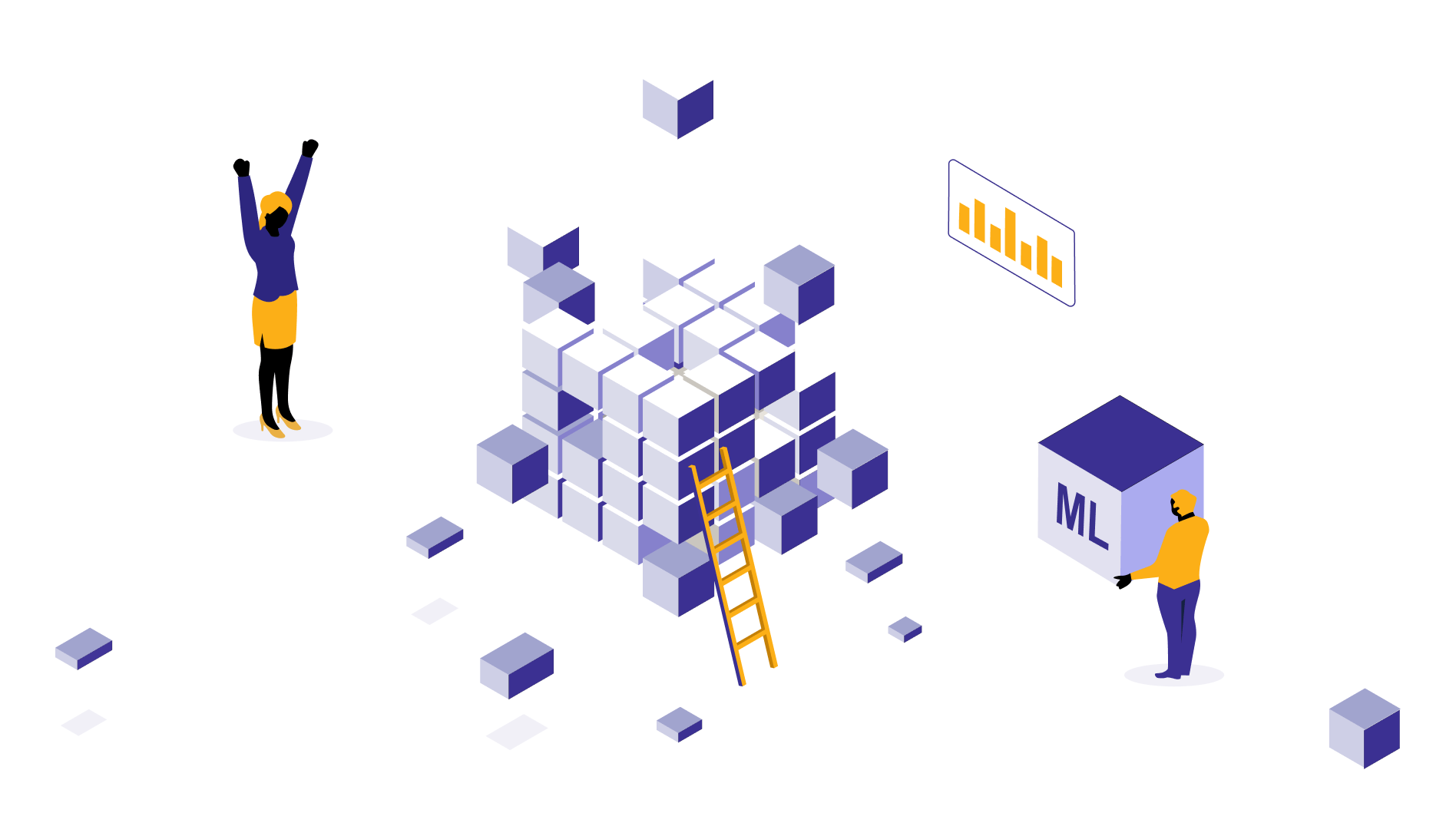Data warehouse tools
Find the list of best data warehousing tools that data engineers and data architects recommend. Choosing a data warehousing tool for the first time? Learn what you should assess before selecting the right centralization tool.
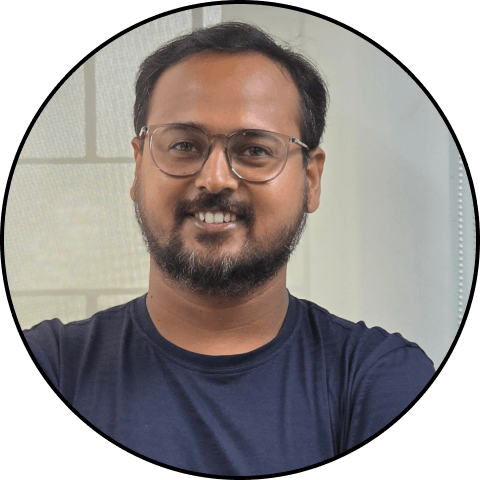
Suresh
June 12, 2025 |
16 mins

Best data warehouse tools
Every company, despite its size and industry, would require data warehousing tools to centralize data storage. Some best data warehousing tools they can go for are Azure Synapse analytics, Snowflake, Google BigQuery, Amazon Redshift, Astera, and more like this.
Breakdown of the best data warehousing tools, its features, benefits, and pricing.
Azure Synapse analytics
Azure Synapse analytics is a cloud data warehouse tool that combines data warehousing, big data analytics, and visualization, making data integration, storage and querying flexible. Hence, with one platform, users can manage pulling data from multiple platforms, managing their BI requirements of diverse teams, without much delay.
🛠️ Suitable for: Azure Synapse Analytics is suitable for businesses with large datasets and are using or familiar with Microsoft environments or planning to go for a unified platform like Microsoft Fabric.
Features
Spark, SQL, ETL connector, and data explorer, all available in one interface, Spark helping with big-data workloads, and SQL for traditional data analytics.
Apace Spark to allow parallel processing, advanced ETL, and streaming data analytics.
Comes with both serverless and dedicated querying options.
Synapse pipelines with drag-and-drop interfaces for pipeline building.
Benefits
Flexible compute. Can get dedicated clusters or pay-per-use plan.
Dev, BI analysts, data engineers, and scientists can work together in one platform.
Robust governance, security, and enhanced versioning facilities.
Great for companies with Azure and Microsoft ecosystem.
Pricing
Pricing changes by region, capacity, plans and capabilities added.
Pre-purchase plans for Azure Synapse commit units start from $4700, changes based on commit units, could get up to 28% discount.
Serverless data warehousing starts at $5 per TB of data processed.
If you want dedicated units, you could go for pay-as-you-go, where starting price is $876/month or reserve for a year at $306.6146/month (Starting price, vary based on units).
Recommended read: What is master data management
Google BigQuery
Google BigQuery is a fully-managed, serverless data warehouse from Google Cloud, designed for high-performance, scalable analytics and large-volume data handling using SQL.
🛠️ Suitable for: BigQuery warehousing is ideal for organizations handling large volumes of data and custom reporting every day without heavy hardware set up.
Features
Serverless architecture that scales and deprovisions as per needs.
Integrates with other Google tools like Kafka, Pub, and Google cloud suite.
Possible to do SQL queries of both structured and unstructured data with familiar SQL interface.
Dremel architecture to support fast queries and columnar storage for fast processing.
Connects with Looker, Tableau, Google Data Studio, and other BI tools.
Benefits
Can train and deploy ML models using SQL without exporting data.
Great for those who expect fast performances, especially at petabyte scale.
Anyone can get started with it easily, no infrastructure, built-in UI, SQL-based needed.
Cost-efficient than its counterparts.
Pricing
Comes with both flat-pricing and pay-as-you-go pricing structure.
Pay-as-you-go starts at $5 per TB of data processed. Fixed processing starts at $2,000/month for 100 slots.
Major cost benefit with Google Big Query is that it is around 50% cheaper after 90 days of unchanged data, suitable for long-term storage. Also, Google offers first 1TB of queries and 10GB of storage for free.
Snowflake
Snowflake is a cloud-native data warehousing platform that allows businesses to store, manage, and analyze massive volumes of structured and unstructured data. The major feature that Snowflake is known for is how it separates compute from storage. Unlike other data warehousing tools, Snowflake is built for cloud from ground up.
🛠️ Suitable for: Snowflake is suitable for companies that need real-time centralized enterprise layer, real-time analytics, scalable data sharing across multiple divisions, etc. Hence, suitable for mid-sized to growing companies with cloud infrastructure and well-established governance.
Features
Multi-cluster compute, which separates compute from storage, where workloads can run independently.
Auto-scales up and down based on query load.
Handles all types of modern, semi-structured data: JSON, Avro, ORC, Parquet using native VARIANT data type.
Can access third-party data sources directly from the warehouse.
Cross-cloud and cross-region flexibility.
Simplifies data engineering with its SQL-first approach and advanced languages support.
Benefits
Seamless scaling and performance tuning.
Integrates with modern data tools like dbt, Power BI, Airflow, and more.
Familiar SQL interface that makes it easy to use.
Multi-cloud and multi-region support.
Pricing
Since storage and compute is separate, you pay for both of them separately, depending on usage, and there is additional charges for cloud services usage.
Storage starts around $23/TB/month (compressed) and compute is charged on credit basis, where one credit is equivalent to $2 to $3, depending on the region.
Amazon Redshift
Redshift is a cloud-based data warehouse from Amazon with capabilities including petabyte scaling. It’s known for its real-time streaming, multi-cloud suitability, and minimum configuration requirements.
🛠️ Suitable for: Redshift is best for companies that are already using Amazon ecosystem and handle large volumes of data, using tools like Sagemaker, SQL, and other BI tools.
Features
Parallel processing and columnar storage, allowing fast performance and query speed.
With the help of PostgreSQL, Aurora, and other AWS databases, can query real time data.
RA3 nodes allow sharing across clusters without having to copy it.
Integration with Amazon tools (S3, AWS Glue, etc) and other cloud tools.
Can perform ML tasks like predictive analytics through Sagemaker integration.
Benefits
Supports both real-time and batch processing.
Can scale easily as it can handle petabytes of data.
Reduced query time even with large datasets.
Supports both structured and semi-structured data (JSON, parquet, ORC, etc).
Comes with serverless option for easy management.
Pricing
There are two types of pricing plans for Amazon Redshift: provisioned clusters and serverless.
Provisioned clusters: pay per node usage by hour, could either get storage and compute billed together or separately & get discounts up to 75% with reserved instances.
With serverless, it is pay per second based on RPU usage that can be auto scaled.
Astera
Astera is a no-code platform to build and deploy data warehouses in shorter times. It is suitable for both quick and large enterprise-level use cases, allowing organizations to build meta-data driven storage repositories in both cloud and on-premise environments.
🛠️ Suitable for: Astera is suitable for organizations looking for immediate, no-code solutions and have multiple sources of data to consolidate.
Features
Comes with ELT and ETL pipelines to perform data extraction from different platforms.
Meta-data driven and automate the data vault generation.
Integrates with 40+ data sources, including cloud platforms.
Creates OData model automatically while deploying the model, making it easy for integration with visualization tools.
Supports real-time data integration and movement.
Benefits
Drag-and-drop interface that requires minimum tech and coding knowledge.
Has wide range of other features too, including reporting, modeling, pipelines, and validation.
Reduces the ownership and maintenance cost for the organization through automation and reduced coding efforts.
Scales with business data smoothly and brings down the data warehouse building time by 80%.
Pricing
Contact Astera for pricing related information. You can try free trial version to know if the tool fits your organization’s infrastructure.
Recommended read: What is data lineage?
IBM DB2 warehouse
IBM DB2 is a fully-managed, cloud-based data warehouse for analytics and AI workloads. With this, organizations get a scalable, elastic architecture and in-memory processing, supporting deployment in cloud, multi-cloud, and on-premise environments.
🛠️ Suitable for: IBM DB2 is suitable for organizations that require high-performance despite complex analytics workloads and high data volumes. Anyone familiar with IBM environment is more apt to use this tool.
Features
Independent scalability of storage and compute with elastic resources.
In-memory columnar processing for fast querying.
Compatibility with multiple data formats: Apache Parquet, ORC, and CSV, and more for seamless data integration.
Comes with built-in ML features, allowing ML and AI experiments with minimal data movement.
Cloud-native, but supports deployment across multiple environments.
Availability of security features like RBAC, encryption, and auditing.
Benefits
Flexible to use and cost-effective.
Analytics and AI integration without additional pipelines and data movement costs.
Fast and smooth performance with parallel processing and columnar storage.
Multiple integration options.
Pricing
Compute and storage are charged separately. Compute starts at $0.25 per vCPU-hour. Storage starts at $0.05 per TB-hour, depending on the type of the storage.
There are discounts available for both reserved instances and bring-your-own-license (up to 44% for 3-year commitment).
How to choose data warehousing tools for your business?
You can choose data warehousing for your business based on a few criteria: budget, performance expectations, integration needs, and more. Here is a detailed explanation that you can use as a checklist.
Cloud-based or on-premises
There are cloud-based warehouses like Snowflake, Amazon Redshift, Azure Synapse, Google BigQuery and more.
Similarly, there are on-premises data warehouses like Teradata, Oracle Exadata, or IBM Db2 warehouse.
Go for cloud-based data warehouses, if you prefer flexibility, easier scaling, and less infrastructure overhead. Go for on-premises-based data warehouses if you have high regulatory requirements and cannot tolerate latency issues or already have existing hardware investments.
Data experts suggest to go cloud-first under the following cases: 1. you are a growing organization with many plans and action items, but can’t invest heavily in infrastructure and need low, upfront costs.
There is also a possibility of going hybrid, which can be supported by tools like Microsoft Fabric or IBM Db2.
Performance and scalability
Data warehousing’s major purpose is to support reporting through querying. Hence, you need to evaluate and question how complex your queries will be and what kind of reporting your team needs. Is it real-time or batch-processed reports received frequently? Here are some tips and guidance to select the best data warehouse tool depending on this factor.
Go for serverless models or tools where storage and compute are decoupled, if your company’s data workloads often change. Tools like Snowflake and BigQuery has this.
In case of consistent loads, you can go for RA3 nodes in Redshift or partitioning in Synapse.
High volume datasets? Check for tools with MPP capacity, which is massive parallel processing.
Security
Security features in data warehousing is about handling data encryption, compliance, data masking, audit logging, and access controls. This is important especially if your organization needs fine-grained control and real-time alerting. Check for the following pointers:
Whether the tool has RBAC features or integrates with other access management tools.
Check for other options like data masking, automated backups, version control, and log tracking.
Integrations
Knowing how well your data warehouse setup sits in your data architecture is very important. The team needs to asess the situation by asking questions like – will it integrate with ETL/ELT tools, BI, and data science tools. Similarly, how well does it support other forms of data and unstructured data?
Does the data warehouse tool has native connectors to seamlessly integrate with tools you are already using.
Check real-time data ingestion and movement, like supporting Kinesis and Kafka.
How strong are its SQL, low-code, and API interface capabilities.
Many data warehousing projects struggle and suffer mainly because of integration challenges. There needs to be a careful analysis based on currently used data tools and those you might prefer in future.
Budget & costs
Pricing can be little complicated factor to deal with as every data warehousing tool has multiple pricing models. Choosing one of that without thinking can make or break your project as unknown costs increase your monthly bill. Considerations you need to think about before selecting the warehouse pricing model:
How much does a data warehouse cost depends on the following factors:
There are three pricing models: pay-per-use, reserved capacity, and a combination of both and you need to select one of them.
Do you want the storage and compute to be billed separately?
How do you want the load balancing to be: performance during peak or downtimes?
Here are some actionable tips to select the data warehousing tool at a price that fits your budget:
For variable workloads, usage-based pricing is the best. This will balance performance and billing together, allowing you to use what you paid for.
If you have steady demand that exists 24/7 and there can’t be any compromises, reserved capacity, paired with discounts, is a good choice.
Use pricing calculators from providers. This helps you get a peak of actual billing before you select the tool.
Use monitoring tools and dashboards to keep an eye on consumption, possible billing amount, etc.
There are some features with which you can avoid data waste and minimize billing: auto-suspend features, query caching, data tiering, etc.
Importance of choosing the best data warehouse tools
Data warehouses are no longer for storage purposes; it has become the backbone of every organization, powering endless analytics and AI use cases. And when teams debate data mart vs data warehouse, the bigger point is not which one exists, but how well your warehouse is built and optimized.
Choosing the wrong data warehouse tools can lead to many problems: slow performance, expenses beyond planned budgets, complex to handle, security issues, and more.
Reasons why you should select the right data warehouse tool:
Gives protection to your sensitive data—financial, customer data, clients, and employees data. Masks and encrypts whenever necessary and enforces access controls.
Allows stable scaling without affecting performance, even if its expanding to new geographics.
To support and be a part of existing data landscape and allow real-time data movement. Also fit devops goals, data science experiments, and governance policies.
To have better collaboration across teams and reduce the dependency of IT and data teams whenever reports are needed.
Final thoughts
A right data warehouse tool is what you need to empower your teams make data-driven decisions. We hope the comparison we have provided here of major data warehousing platforms like Snowflake, Redshift, BigQuery, Azure Synapse, and more is helpful to make this decision.
If you need an exclusive person or team to work with your company:
finding a suitable data warehouse tool,
create data warehouse strategy & set up reporting and metrics
Implementation support
Or help with other data analytics or AI strategies and development
then datakulture and our team of data engineers and architects can help you. Check out how our team has improved database performance by 10x for a logistics company.
Not sure which tool fits your scale, workloads, and data strategy? Our data engineering consultants can help you evaluate options and build a roadmap that actually works.
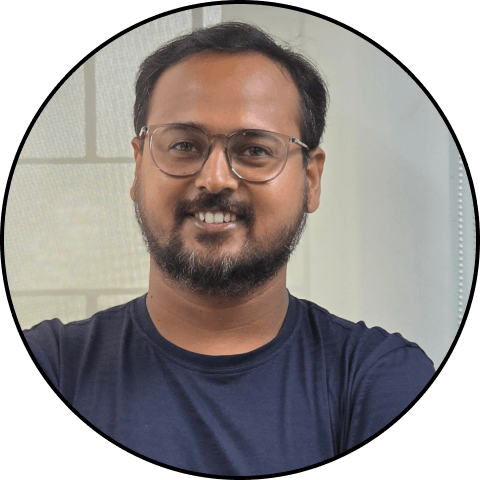
by Suresh
Suresh, the data architect at datakulture, is our senior solution architect and data engineering lead, who brings over 9 years of deep expertise in designing and delivering data warehouse and engineering solutions. He is also a Certified Fabric Analytics Engineer Associate, who plays a major role in making us one of the early adopters of Fabric. He writes in words whatever he delivers with precision to his clients, consistently voicing out trends and recent happenings in the data engineering sector.