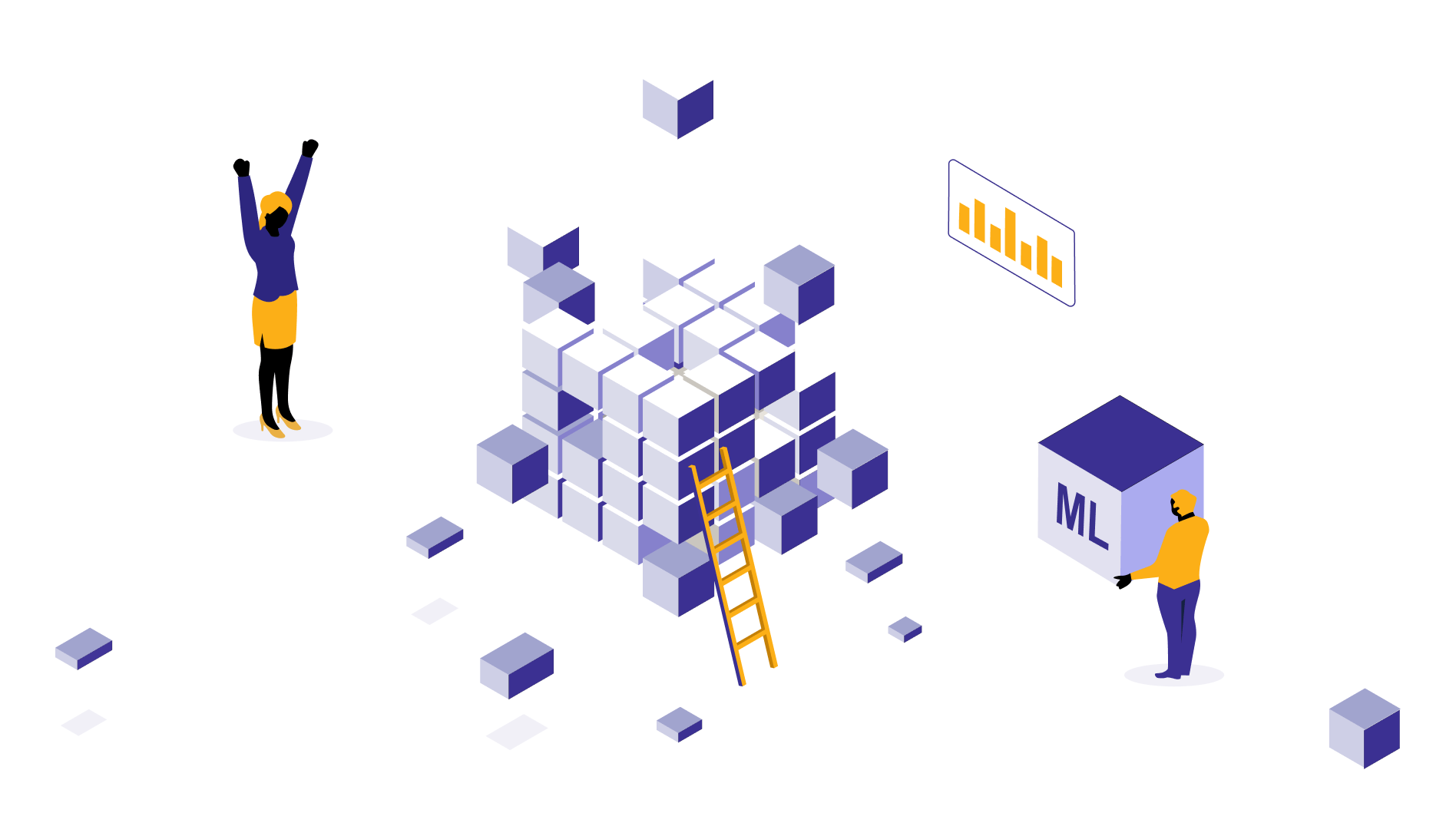Best Business Intelligence tools
Based on our expertise in data visualization and creative dashboard building, we have shared the list of the best business intelligence tools. Along with it, you will find tips and tricks on selecting the best BI tool suitable for your company.
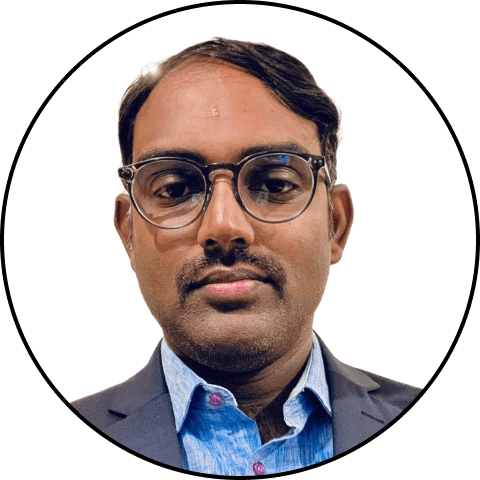
Ram
Nov 17, 2024 |
12 mins
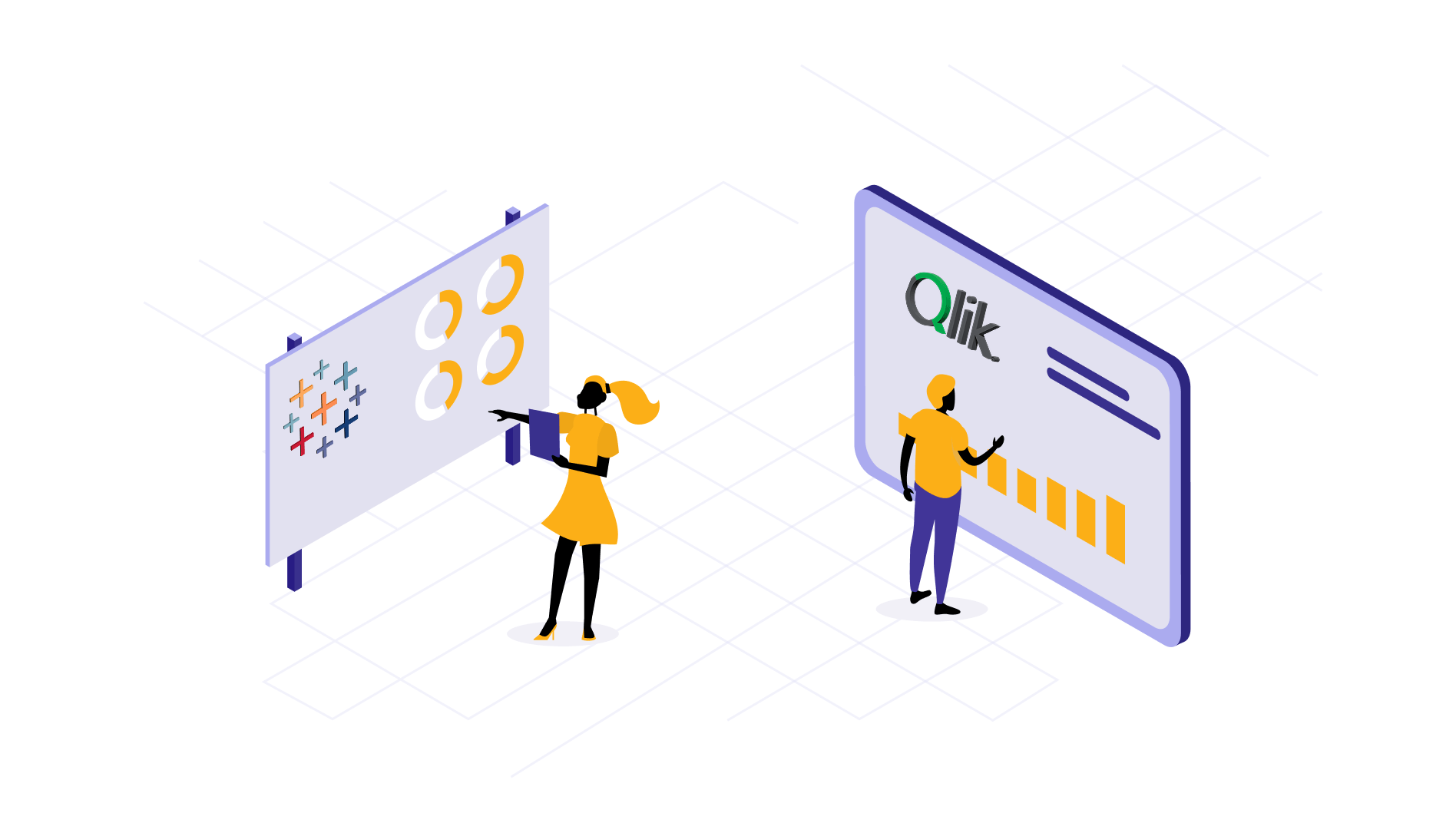
Factors we consider choosing BI tools
Choosing the right business intelligence platform requires some thought, as it’s a major investment. Here are some factors you can consider before selecting BI and reporting tools for your business.
Ease of use
Drag-and-drop interfaces, quick report building, easy navigation, and overall a simple BI tool anyone could handle without expert-level skills.
Why it matters: Business users must be able to ad hoc simple reports on their own, without depending on data analysts and BI experts. For that to happen, an easy-to-learn and easy-to-use BI tool would make the cut.
Cost
Choose a BI tool that fits your budget. And, this isn’t only about subscription or licensing costs. Other expenses you might face related to BI tools are costs for implementation and training, hidden costs, support costs, and other long-term expenses. Analyze pricing of selected tools, different tiers they offer, licensing structure, premium features, and support charges.
Why this matters: A cheaper upfront cost might invite additional spending than planned. Also, pricing tiers and features vary for each tool. Hence, careful consideration of pricing is a must. It could open up opportunities for negotiation or bundled offers also (Like, Power BI offers for Microsoft users).
Integration capabilities
The selected BI tool should integrate and sit well with your current infrastructure. It should have a simple means to connect with your Excel, CRM, Google analytics, and ERP. No-code integration options are even better, as you could click and connect the source for data ingestion.
Why it matters: Reporting often involves data integration from multiple sources. Integration options make it real-time and near-real-time data movement simpler. No manual work either.
Scalability
Growing organizations should prioritize scalability more—select a business intelligence tool that could grow with their increasing data volumes. It’s not only about data volumes, but integration options, flexibility, other features, and pricing plans too.
Why it matters: Migrating from one tool to another is a humongous task, but what’s worse is sustaining with a tool that can’t meet growing reporting requirements.
Real-time data management
Many modern BI tools can generate reports based on real-time data. This option could be an added benefit for organizations that require prompt reporting to frequent decision-making needs.
Why it matters: Weekly or monthly reports are fine. But, BI reports based on up-to-date data could be more useful. Specifically, for teams and industries like retail, finance, eCommerce, marketing, and customer service, where there is a constant change every minute.
Best BI tools for your organization
Factors we considered before listing the best business intelligence platforms.
Referred to top-rated business intelligence platforms reported by Gartner and Forrester, which were consistently featured from the year 2015 to 2023.
Customer reviews, ratings, and testimonials on external websites like G2, Capterra, and more. In-depth analysis of pros and cons of both end users, developers, and data professionals.
Domain knowledge of our data visualization team after working with all top visualization platforms for 10+ years.
1. Power BI
Power BI is an AI-powered visualization tool from Microsoft. It’s one of the best and simplest tools to turn data into visuals and reports. If you are using Microsoft tools like Fabric or Dynamics 365, you could easily go for Power BI, after trying the free-trial version.
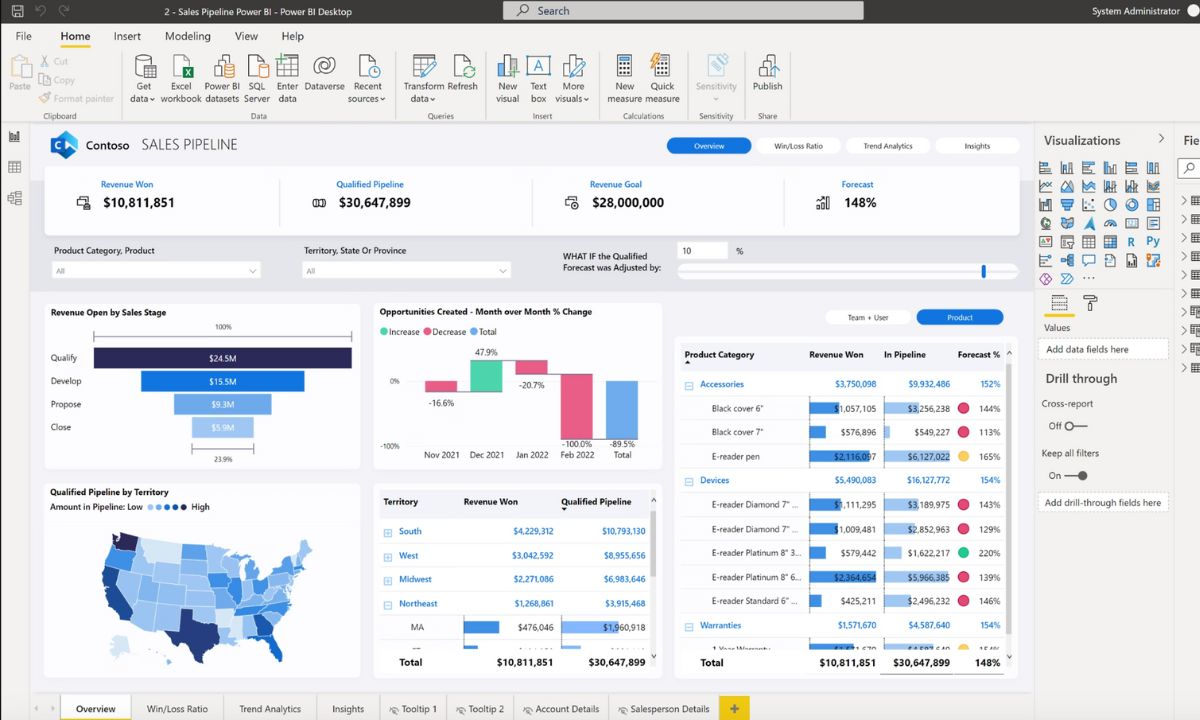
Image source: Microsoft
Features and benefits
Seamless integrations. Easy to work on interface.
Comes with CoPilot. Can ask questions in the natural language about your report and get answers.
Since it’s from Microsoft, you could embed and share reports on Teams, Sharepoint, Excel, or other Microsoft tools.
Self-servicing options. The benefits of self-service analytics is that users can create reports on their own and share it with their teams.
Custom visualization options available to represent your data.
Pricing and plans
Power BI Free version available for basic report creation capabilities for individual users.
Power BI Pro is the paid version priced at $10/user/month, with advanced sharing and collaborative working features.
Power BI Pro is also available with Microsoft Fabric
Power BI premium per capacity for mid and large organizations with dedicated cloud resources, pricing starting at $4995/month.
Power BI also has a few cons, like its lengthy learning curve, due to its high range of features and limited customization options, unlike other BI tools.
Learn more: How to tell great stories with data
Why should you use Power BI for your business?
Benefits of Microsoft Power BI is it fits seamlessly into the Microsoft ecosystem. If you’re already using tools like Fabric, ADF, or Dynamics 365, Power BI adds the visualization layer on top of your existing data—making insights faster, integration smoother, and adoption easier.”
2. Tableau
Tableau is one of the most popular business intelligence and analytics tools. You could create interactive and one-click share dashboards with Tableau. It’s suitable for organizations of all sizes.
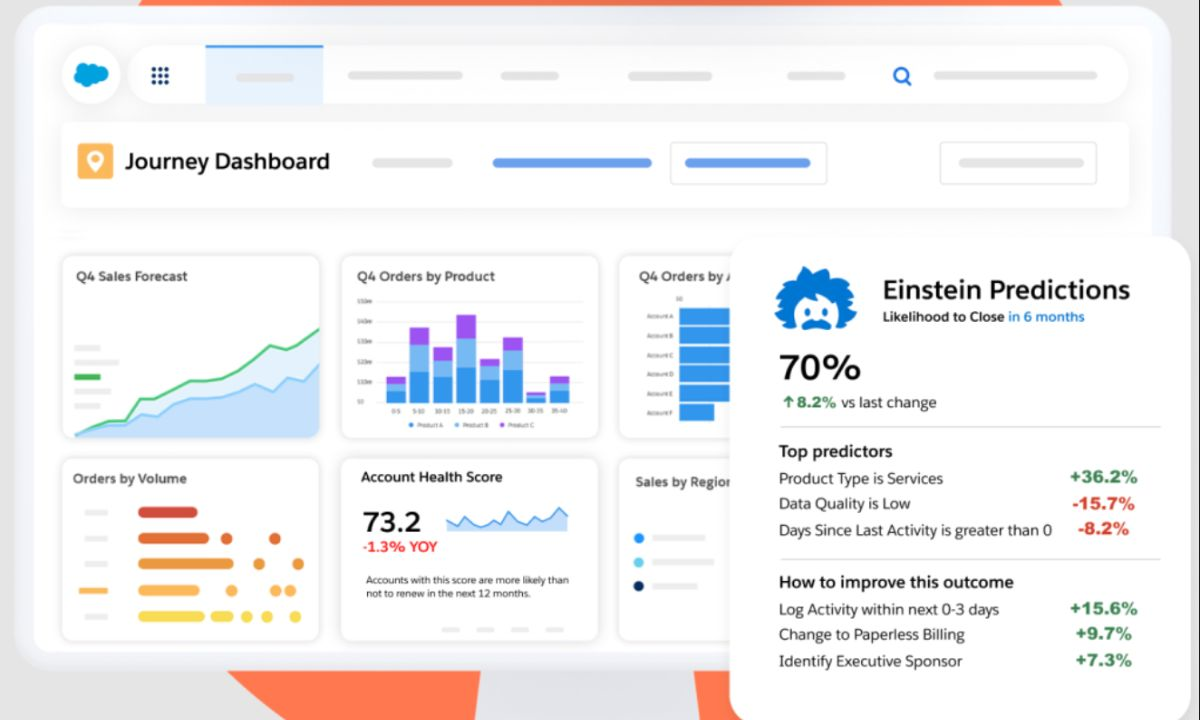
Image source: Tableau
Features and benefits
Many cool visualization options, enough to create complex dashboards and mind-blowing visualizations.
User-friendly interface which anyone can use, even without extensive tool knowledge.
Connects to all kinds of data sources, from spreadsheets to databases to cloud services.
A large, growing community with active Tableau users, sharing knowledge, how-to tutorials, and their creative works.
Suitable for scaling data workloads.
Pricing and plans
Tableau comes with a subscription-based pricing model. There are three tiers.
Tableau creator: designed for data analysts and BI professionals who will create and develop dashboards. Pricing starts at $70/month for a user.
Tableau explorer: For those who will explore created dashboards and create visualizations from existing sources. Priced at $42 per user per month.
Tableau viewer: For users who will only interact with dashboards and visualizations. Priced at $15 per user per month.
The major drawback with Tableau is that pricing can be on the higher side, compared to its alternatives, like Power BI.
3. Qlik Sense
Qlik Sense is one of the modern analytics and BI platforms from Qlik. It helps teams that require self-service analytics, where users can perform extensive data exploration and create dashboards on their own.
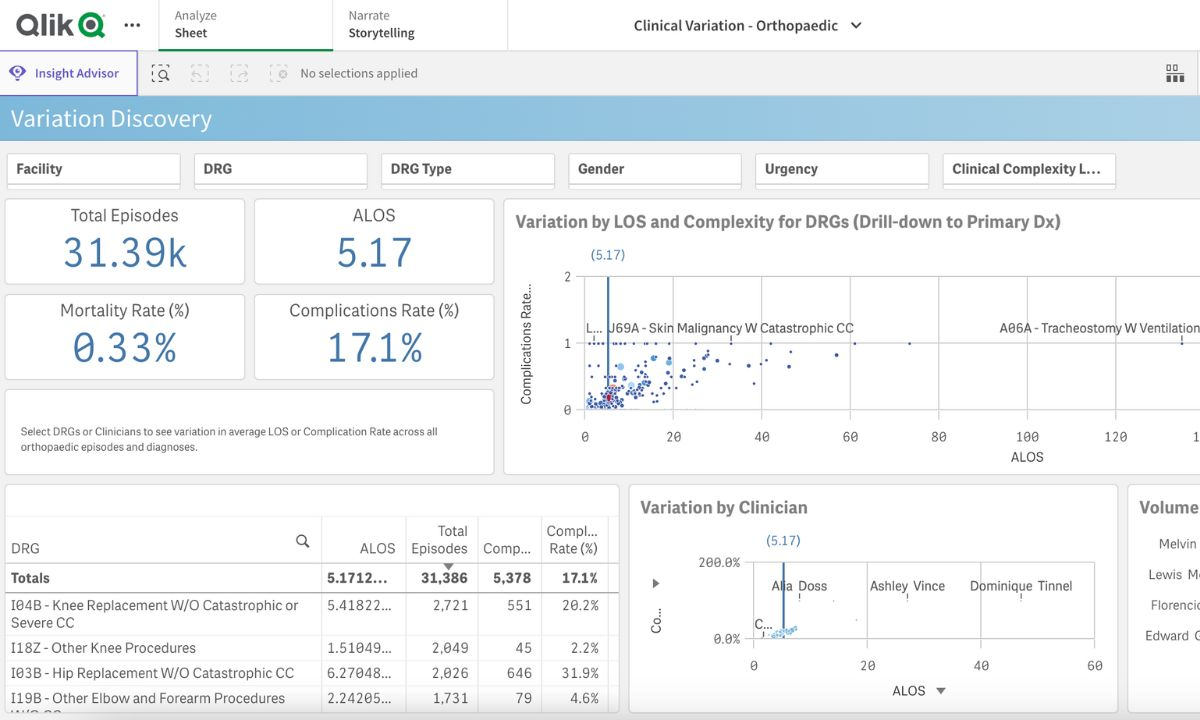
Image source: Qlik
Features and benefits
Comes with powerful AI features for insights generation and natural language interactions.
Has predictive analytics capabilities to predict trends. Using its AutoML feature, you could select data, create predictive models, and project future trends.
Can connect and interpret data from hundreds of sources. Fast and flexible. Has various visualization options.
Facilitates real-time data analytics.
Can create and share reports easily and embed in different formats like PDFs, Office, etc.
Pricing
Like Tableau, Qlik has subscription based pricing. Its most popular cloud analytics platform has three pricing tiers to offer.
Qlik standard: For small teams with basic visualization needs. Starts at $825/month for 20+ users.
Qlik premium: Mid-level businesses with reporting needs across teams. Pricing starts at $2500/month for 20 users.
Qlik enterprise: Custom planning for large enterprises. Reach out to Qlik for more details.
The drawback with Qlik Sense BI platform is its complex tiered pricing structure. Some customers also find it difficult to handle large, complex datasets.
4. Thoughspot
ThoughtSpot is a cloud-based and AI-powered Business Intelligence and analytics platform. It comes with advanced data analysis and visualization features, helping users share AI-powered insights with teams. It has two products ThoughtSpot Analytics and ThoughtSpot Embedded.
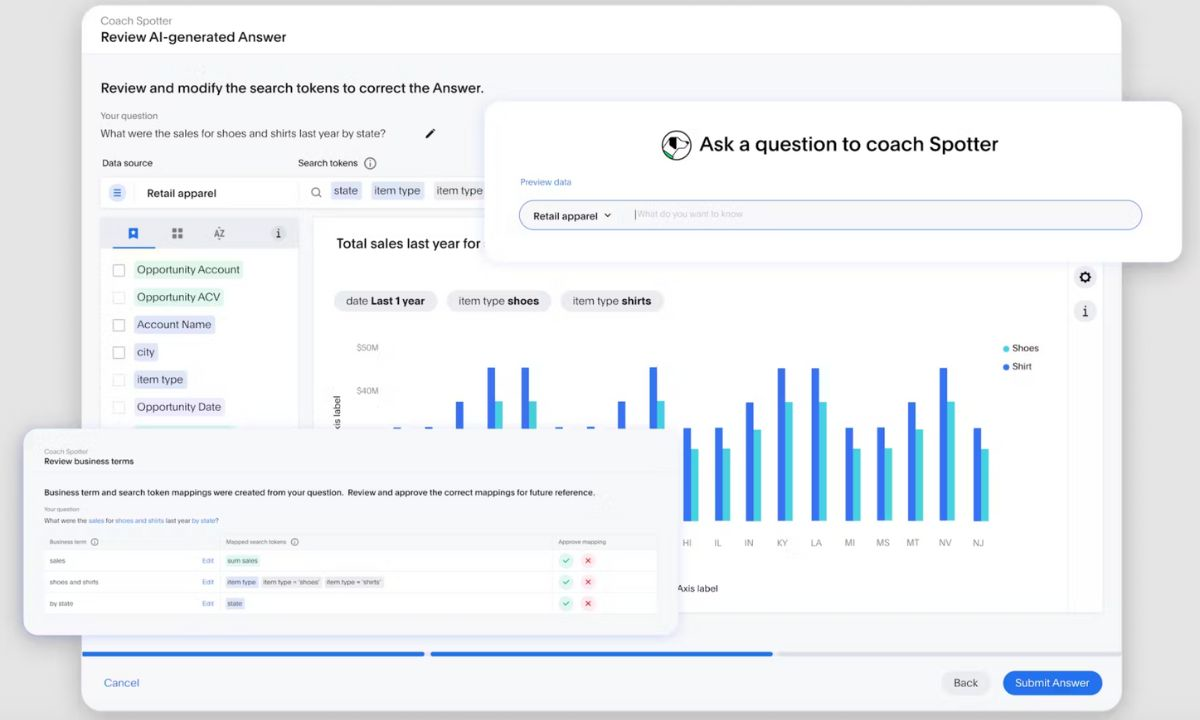
Image source: ThoughtSpot
Features and benefits
ThoughtSpot Analytics is to empower teams with self-service and augmented BI platforms without IT teams’ support. It lets end users interact with the platform, get questions answered in natural language, allow real-time data analysis, and connect from various cloud data sources.
ThoughtSpot Embedded is for developers and product teams to integrate analytics capabilities into external applications, portals, websites, etc. It comes with the required APIs and SDKs. Allows developers to customize visualization to suit the branding. Can scale architecture to manage an increasing number of end users.
Pricing
ThoughtSpot has a free trial version for testing purposes. If you want to purchase, there are the following plans.
The pricing of ThoughtSpot Analytics starts at $1250/month for 20 users. It also has pro and enterprise level plans with custom pricing.
For ThoughtSpot Embedded, there are three plans: developer, pro, and enterprise, out of which Developer is free to use.
One disadvantage with ThoughtSpot platforms is its pricing, which can be at a higher end for small companies. The learning curve is also steep to get used to its advanced features.
5. Domo
Domo is a cloud-based data experience platform with BI and analytics features. It’s more of a comprehensive platform for data integration, embedded analytics, visualization, and self-servicing.
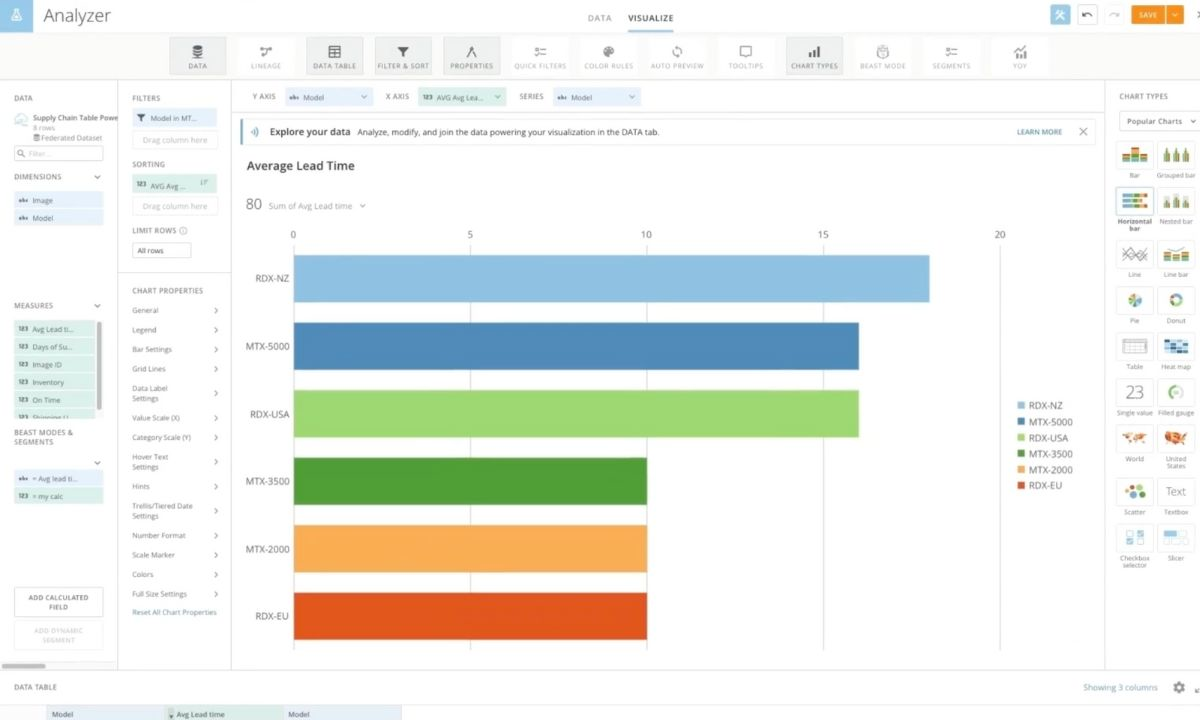
Image source: Domo
Features and benefits
Allows users to build personalized and customizable dashboards and reports.
Can receive AI-driven insights, live analysis of data, and predictions to make informed business decisions.
Can chat with reports and dashboards to explore data further. Embed in other formats, external apps, ML models, or anywhere else.
User-friendly interface that’s easy to navigate. Comes with 1000+ pre-built connectors to connect any data source in one touch.
Pricing
Domo has credit-based packages with plans: free trial, standard, enterprise, and critical. Depending on your reporting requirements, team strength, and support needed, you could choose one package. Contact Domo sales for pricing.
The major drawback with Domo is their credit packaging structure. It includes all of their capabilities, from data connection to workflow automation to BI and data science, where paying for one capability alone isn’t possible (though the billing is only based on features you use).
Final thoughts
When you weigh all features and benefits together for the best BI tools listed here, you will find many similar features. So, it all boils down to the pricing and other constraints for selecting a business intelligence platform. However, you should also assess your team’s expertise with BI tools, note down required visualization features, scalability, and future roadmap, and try a demo or trial version before choosing one platform.
Still feeling confused? Contact our team for a free consultation. We could check your data architecture and suggest the best business intelligence platform for your company.
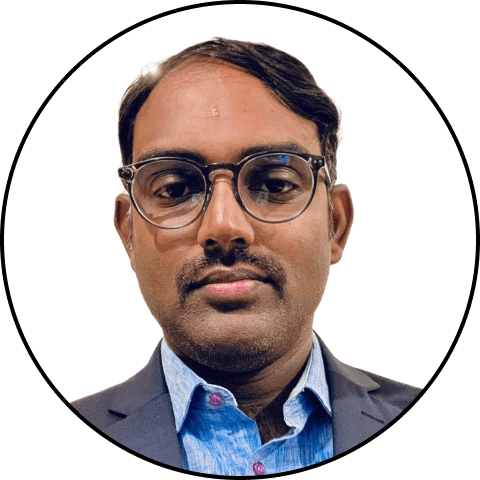
by Ram
Ramanathan Somasundaram, shortly Ram, is datakulture’s chief data strategist. He carries a wealth of experience in data analytics, having solved complex business problems and helping them unleash the full power of their data with data-driven solutions. He’s super passionate about the newest tech and industry advances, especially in manufacturing, logistics, and supply chain sectors.