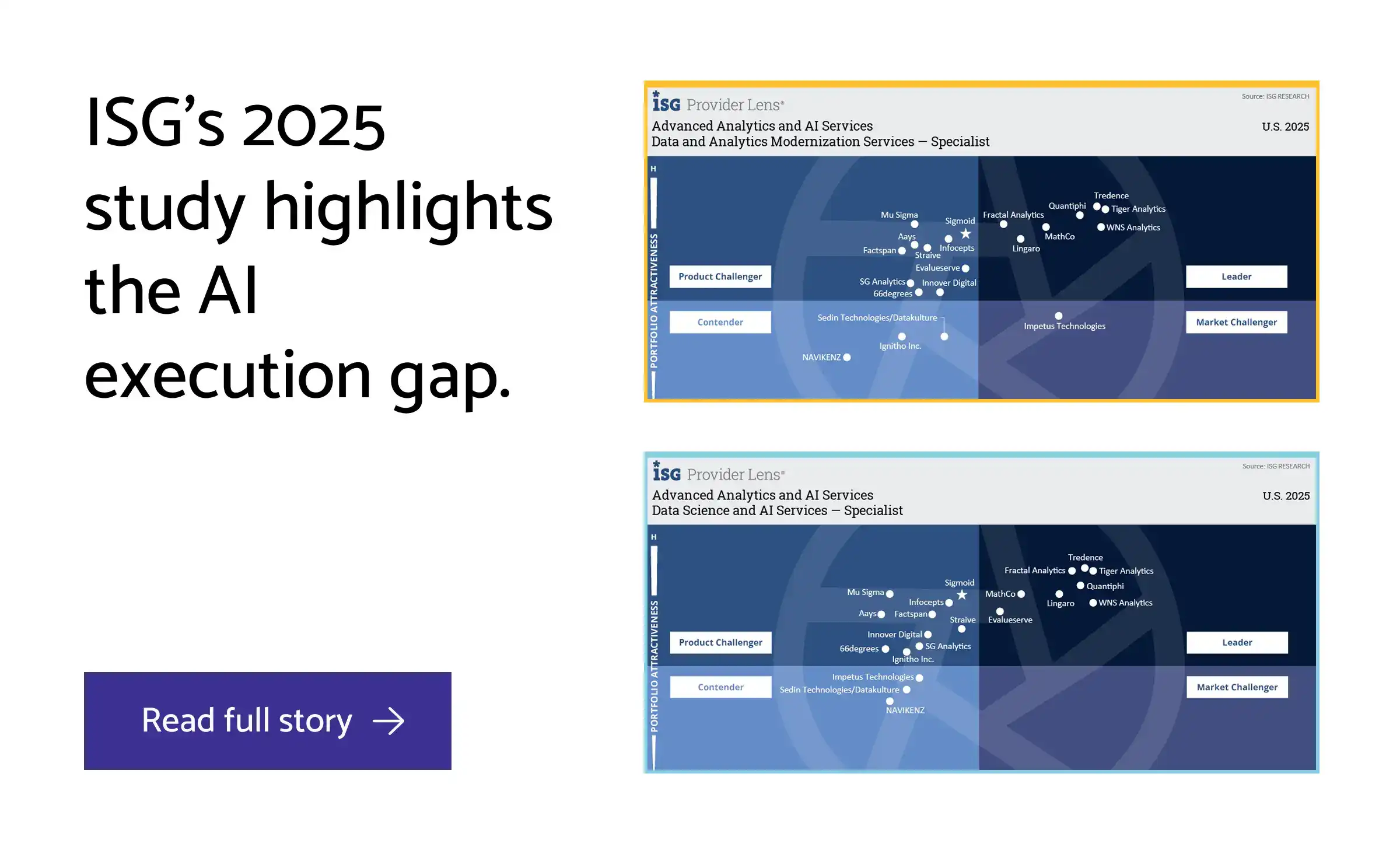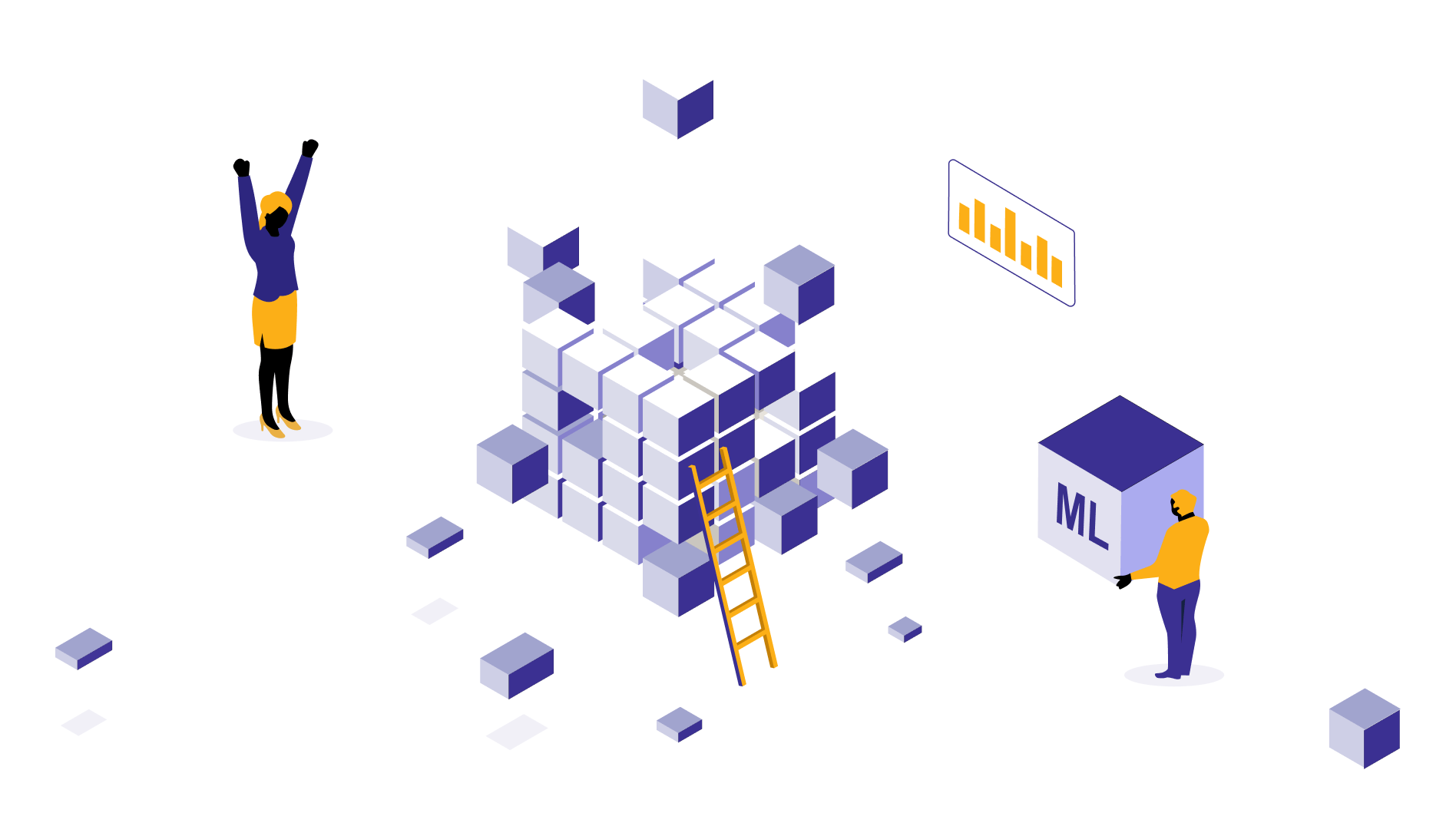Tableau vs. Power BI: what to choose and why
It’s 2026 and the debate of Tableau vs. Power BI isn’t over yet. Though many BI users downright vote for Power BI as the best visualization tool than the rest, we wanted to go deep, find out the best features of Tableau and Power BI, what sets them apart, and why.
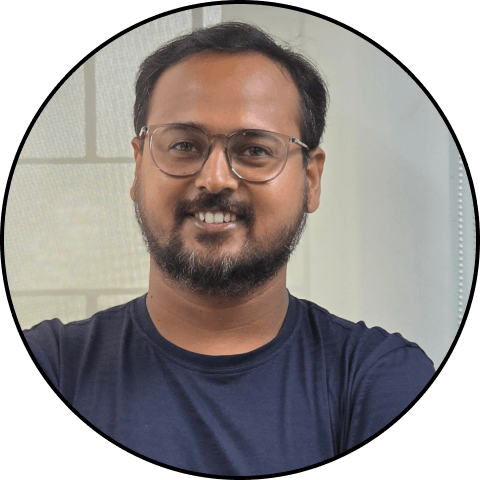
Suresh
Jan 6, 2026 |
13 mins

Difference betwen Tableau and Power BI
Aside from the fact that both are visualization tools, there are many differences between Tableau and Power BI. Let’s highlight a few basic differences in the table below:
Factors | Tableau | Power BI |
|---|---|---|
Ease of Use | Steeper learning curve; requires some data literacy. | Requires time to learn to basics for beginners and business users. Then it gets easier. |
Visuals | Highly customizable and interactive visualizations. | Cleaner, simpler visuals with less customization. |
Cost | Expensive licensing (especially at scale). | More affordable; included in Microsoft ecosystem. |
Integration | Connects with many sources but often needs drivers. | Deeply integrated with Microsoft tools (Excel, Azure, Teams). |
Who uses it? | Preferred by designers and analysts. | Preferred by corporate and enterprise users. |
Language | Uses Tableau Calculations. | Uses DAX (Data Analysis Expressions). |
Performance | Handles large data well but consumes more memory. | Fast with optimized data models, especially for structured data. |
Data Modeling Philosophy | Visualization-first — modeling is flexible but not centralized. | Data-model-first — emphasizes structured semantic models and relationships. |
Enterprise Readiness | Scales well visually, but enterprise governance can be complex. | Built for enterprise integration (Active Directory, Fabric, Dataflows). |
AI & Copilot | AI features still limited to Explain Data and Ask Data. | Native Copilot and Azure OpenAI integration — generates insights, DAX, and visuals. |
Migration Complexity | Hard to replicate complex Tableau calculations in other tools. | Easier to import or connect Tableau data sources, but visual fidelity differs. |
Data Culture Fit | Empowers data artists and creative storytelling. | Empowers decision-makers with governed self-service analytics. |
Power BI pros and cons
Power BI is often the first choice for organizations that want to set up or scale analytics. Does its legacy stand strong and live up to its expectations? Let’s see its pros and cons.
Power BI pros
As someone who has built countless dashboards on both Power BI and Tableau, Power BI’s cost-effectiveness is hard to beat. Here are some best parts about Power BI.
The licensing is simpler and more predictable.
seamlessly it fits into the Microsoft ecosystem—whether it’s Excel, Azure, Dynamics 365, or Microsoft Fabric. So, less time and effort required to collect, gather, clean, and project data.
Business and non-technical users can build their own reports with self-service features. Only minimal training required.
Many users have exclaimed how Copilot features have made using Power BI much easier. They can not just generate visuals, but also summaries and insights in seconds.
Power BI cons
DAX is extremely powerful. Yes. But, it’s a language of its own, which takes time to learn. Even experienced analysts often struggle to debug formulas or optimize large models.
Not much options left for visual exploration.
If you have structured data, Power BI can be great for you. But working with complex data and unoptimized models.
Tableau pros and cons
Tableau is still the gold standard for visual storytelling and creative data exploration. Not that there aren’t any flaws. Let’s see the best-rated and could-be-improved parts of Tableau.
Tableau pros
What our team likes about Tableau is how it can handle large volumes of data gracefully without breaking down. There are other points too.
When you need to explore large, complex datasets and turn them into something visually powerful, Tableau does the job beautifully.
Tableau is like a designer’s tool built for analysts — intuitive, flexible, and visually expressive.
Tool-agnostic — meaning it connects with almost anything, from cloud warehouses to on-prem data sources.
The first preference for any teams that prefer visual benefits over data modeling and automation features.
Tableau cons
Cost of ownership could be higher. Especially for smaller teams running on tighter budgets.
Not much options available for embedding dashboards or creating automation workflows.
Notorious for its version control features, which isn’t as smooth as Tableau.
“If your team lives in spreadsheets, Power BI is your natural next step. But if your team thinks in visuals, Tableau gives you the artistic control Power BI can’t.”
I’m a small business owner. Should I start with Tableau or Power BI?
One of a consulting call began like this last week. The team is desperate to set up analytics and scale fast. We suggested them Power BI because that fit their needs well than Tableau as well as budget. The client was surprised hearing Power BI recommended for a non-enterprise analytics use case and wanted to know more. Our explanation went like this – for why Power BI is the best tool and why Power BI is preferable for small business owners:
Power BI is affordable, integrates naturally with the tools you’re probably already using (Excel, Outlook, Teams). Doesn’t demand a full-time analyst or data engineer to maintain.
The initial setup would barely take hours, not weeks and they can start seeing insights as soon as possible.
Being well-versed in AI tools, they can also generate summaries in seconds using Copilot.
But this isn’t always the ideal case. If you want dashboards that must ‘wow’ your clients or investors, have dedicated analytics team, want advanced storytelling and analytics capabilities, then going for Tableau as a small business owner might make sense.
I am using Tableau. Should we migrate to Power BI? Or vice versa.
Many business reports point that there are large-scale migrations happening from Tableau to Power BI in recent years. Especially after the advent of Fabric.
Reason? it’s not always because Tableau fell short; it’s because business needs changed.
With Power BI and Fabric, companies could build a single, unified ecosystem to manage analytics, governance, and collaboration. It also offers a better cost-to-scale ratio, making it easier for enterprises to extend BI access across teams without surprising licensing costs.
The choice of Power BI made data, IT, and finance teams happier, fulfilling each of their requirements.
But migration from Tableau to Power BI isn’t always easy. There are some tools and solutions, but the results often require heavy manual intervention and fixing. Oftentimes, team rebuild dashboards from scratch.
We thought of fixing that – developing our in-house Tableau to Power BI migration solution – Viztran.
Why do we say this here? Because it transforms Tableau file in one click to Power BI, with 95 to 100% accuracy. The AI engine behind it takes care of accurately capturing DAX calculations and formats. With this tool + our in-house talent, so many users have accomplished their migration plans successfully with us – all in weeks.
Reach out to us through contact form if you need a quick demo.
Do we need to know coding for using Tableau or Power BI?
No. You don’t have to be a coding pro to use Tableau or Power BI. If you can work with Excel formulas or Google Sheets logic, you can pretty much use both Tableau and Power BI.
However, when your data becomes complex — think custom calculations, blending multiple sources, or optimizing performance — that’s when some lightweight scripting or logic knowledge comes in handy.
In Power BI, this means learning DAX (Data Analysis Expressions) — it’s not really coding but more like writing formulas in Excel. If you’ve used SUMIFS or VLOOKUP before, DAX will feel familiar, just a bit more powerful.
In Tableau, you’ll use calculated fields, which are similar to formulas too. They’re simpler than DAX and often more intuitive for non-technical users.
For data prep, both tools have add-ons — Power Query (M language) and Tableau Prep — where you might need to know logic-building, not traditional coding.
The rest is just learning how to make your data tell stories visually.
Is Power BI better than Tableau?
Both tools are great in their own senses, having powerful features and large user bases. But according to most of its users’ suggestions and words, Power BI seems to be better than Tableau in a few aspects – in providing what users need – seamless integration, simplified interface, and acute visualization options.
Final takeaway
There’s no universal winner between Tableau and Power BI — only the right choice for your business context. If you’re a design-led organization that thrives on data storytelling and visual flexibility, Tableau still shines as a creative powerhouse. But if your teams value governance, scalability, and seamless integration with Microsoft’s ecosystem, Power BI delivers more value, especially as your data landscape grows.
That’s why many companies are in the verge of migration. Yet most stay with one provider just fearing the migration issue, data loss, excessive costs, and so on.
If you prefer to move to Power BI and need your old Tableau dashboards, here’s your chance to modernize and do it in shorter timeframes. Let's help you unify and scale your analytics without starting over. The future of analytics isn’t about rebuilding — it’s about reimagining.
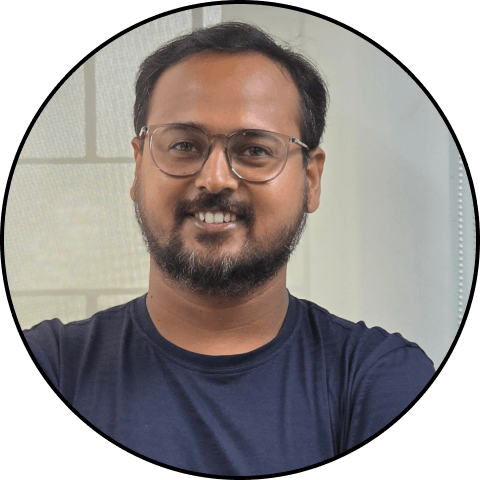
by Suresh
Suresh, the data architect at datakulture, is our senior solution architect and data engineering lead, who brings over 9 years of deep expertise in designing and delivering data warehouse and engineering solutions. He is also a Certified Fabric Analytics Engineer Associate, who plays a major role in making us one of the early adopters of Fabric. He writes in words whatever he delivers with precision to his clients, consistently voicing out trends and recent happenings in the data engineering sector.