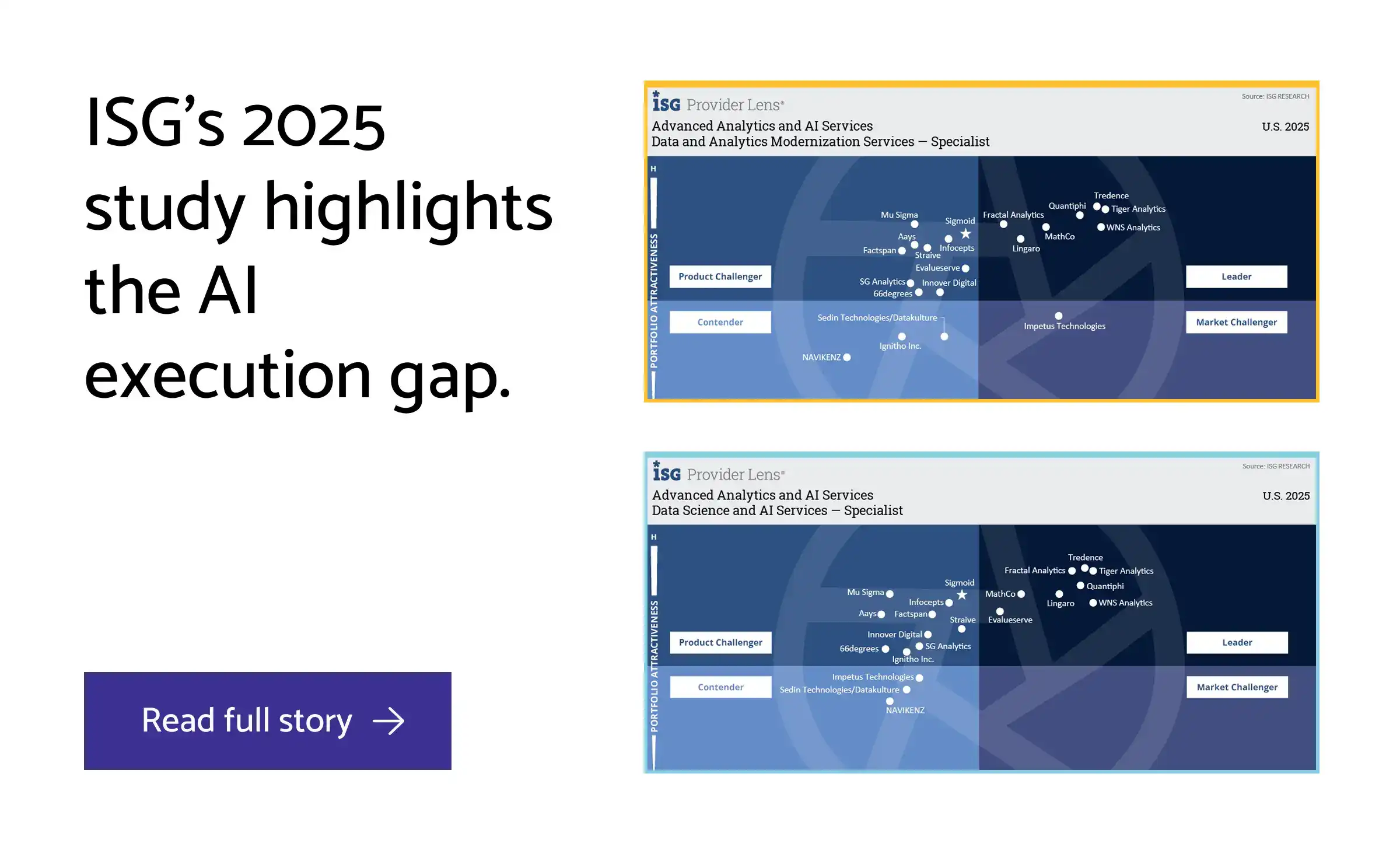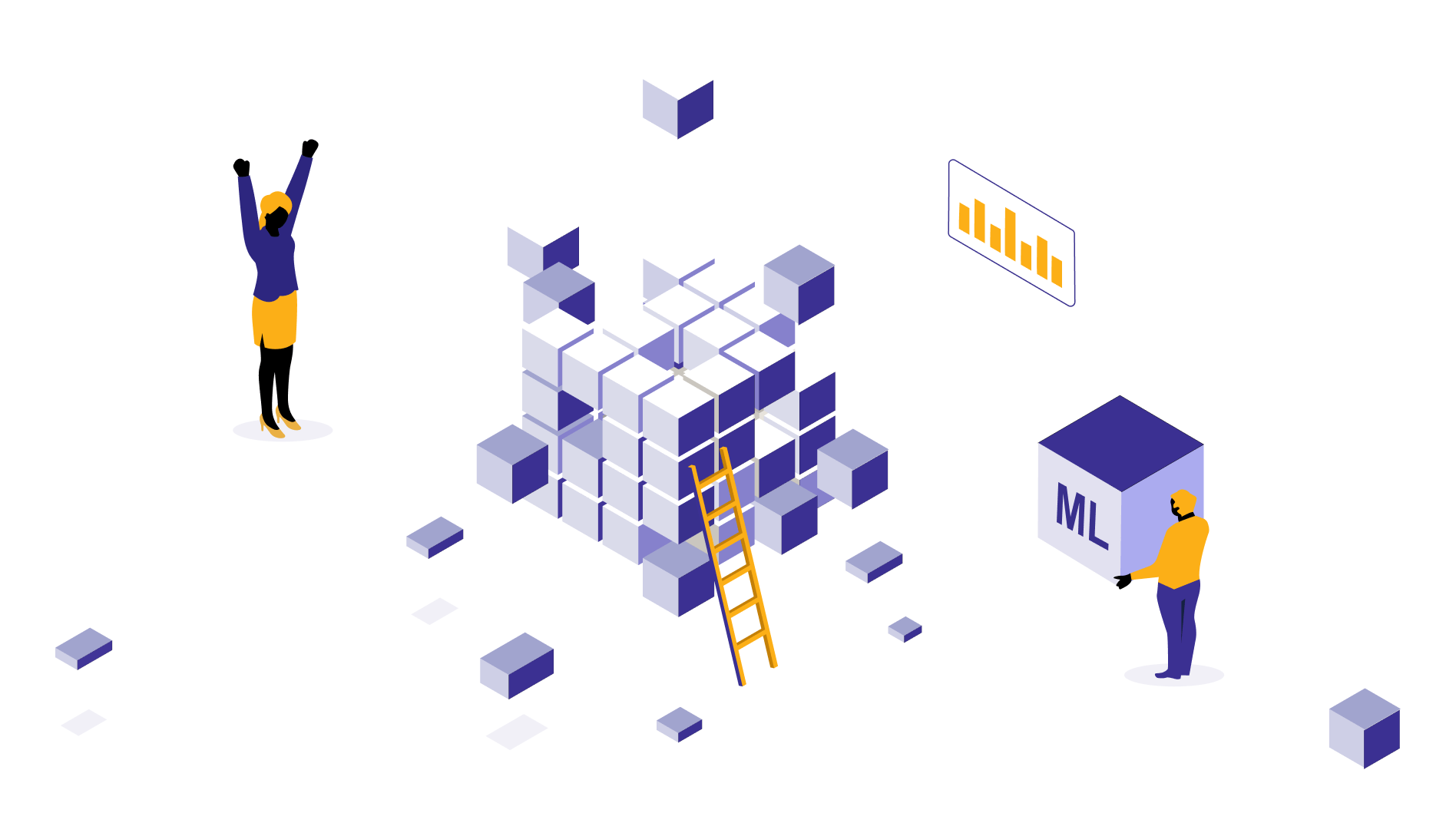Power BI vs Apache Superset: everything you need to know
One is all about rich visuals, tight integrations, drag-and-drop interfaces while the other is about open-source, SQL, and self-hosted control and freedom. It’s Power BI vs Superset. Let’s explore the differences, similarities, what suits businesses more – all from the perspective of solution architects with grasp over both.

Gowtham
Jan 5, 2026 |
10 mins

Getting to know Superset and Power BI
Apache Superset, developed by Airbnb and open-sourced through Apache foundation, is a cloud-native BI platform that’s speedy, scalable, and fits into modern web development stacks. Engineers love this for its SQL-based reporting, flexible charts, and self-service capabilities.
Power BI from Microsoft is a similar but more comprehensive analytics tool; comes with a whole lot of DAX functions, great if a company already has Microsoft or Azure ecosystem. Over 100k companies already have Power BI for reporting and executive dashboards.
How it works: Power BI vs Superset
Superset and how it works
Superset connects with databases that speak SQL. But you can also connect with cloud-native warehouses like Snowflake, BigQuery, and Trino. To build charts, you can use drag-and-drop interfaces or run SQL queries. It runs on a Python backend (Flask) and uses SQL Alchemy for database connectivity.
Its architecture includes:
Superset Web Server: Front-end interface built with React and Flask.
SQL Lab: A powerful SQL IDE for ad-hoc querying
Charting Engine: Build charts using SQL queries and visualization plugins
Metadata Database: Stores dashboard configuration, chart metadata, user access controls.
Limitations of Superset
Doesn’t come with built-in scheduler and need external data orchestration tools.
Limited modeling features due to lack of DAX features.
Needs manual configuration for everything – from setting up LDAP, SAML, or role-based access.
Power BI and how it works
A Microsoft based visualization application that uses drag-and-drop visuals, DAX measures, custom slicers, supporting native integration with Excel, Azure SQL, Synapse, and hundreds of other sources.
The architecture includes:
Power BI Desktop: A Windows application for modelling, transforming, and visualizing data.
Power BI Service: A cloud platform for publishing and sharing reports.
Power Query & DAX: Used for data transformation and modelling logic.
Gateways & Embedded API: For real-time refreshes, secure enterprise connections, and custom integrations.
Limitations of Power BI
Unlike Superset, Power BI requires licenses and costs to operate, especially for sharing and collaboration.
Optimal performance is reserved mainly for Microsoft and Azure environment.
Some find the collaboration on reporting less seamless than Superset or other visualization tool like Looker.
Pros and cons of Power BI and Superset
Pros and cons | Power BI | Superset |
|---|---|---|
Pros | - UI/UX that anyone can use. - Tight coupling with Microsoft ecosystem. - Great modeling via DAX. | - Open source and free to use. - Great for technical teams and SQL users. - Extensible via plugins. |
Cons | - Licensing cost is required. - Limited extensibility. - Less flexible for custom backend setups. | - Not a beginner friendly tool. - Needs SQL skills to operate. - High DevOps overhead. |
Detailed comparison of Power BI and Superset
Data connectivity
Superset
Superset connects with all databases via SQL Alchemy. Some of it include PostgreSQL, MySQL, Snowflake, Red Shift, Presto, Trino, etc.
Key points you need to remember are:
Superset doesn’t import data; queries them in real time. Hence, you get up to date data in your reports.
Requires DB drivers to be installed to set up SQL Alchemy.
SQL first and you can’t connect to flat files, Google sheets, or external API sources.
Assumes that the data is already cleaned and transformed.
Power BI
Power BI comes with 100+ native connectors including SQL server, MySQL, Synapse, Snowflake, Sharepoint, Excel, REST API, and more.
Key points you need to remember are:
Fast performance, great for small to mid-sized datasets.
Both direct query and live connect options are available.
Scheduled refresh happens to keep the data up to date.
Unlike Superset, can perform data transformation, ETL, merging, shaping, cleansing, and more through Power Query.
Visualization and reporting capabilities
Visualization is the basic function of both tools: Power BI and Superset. But they share similar as well as contrasting characteristics on this arena. Let’s look at both and how well they do it.
Superset
Fewer visual options. More of a SQL-friendly interface.
Supports chart types like bar, line, heatmaps, funnel, and other basic to mid visual types.
Performance and loading as good as your database performance.
Can use viz extensions to customize charts to an extent.
Export happens in the form of CSV or PNG format.
Suitable for creating exploratory charts which require less polishing and more substance.
Power BI
Can create interactive dashboards with drag-and-drop interfaces; requires less technical exposure to do basic charts.
Rich in countless visual options: bar charts, line graphs, tree, maps, and more.
Microsoft AppSource has more custom visualization for those who need more visual resources.
Comes with DAX for advanced computation.
Business users can navigate well with filters, slicers, tooltips, drill-down, and the like.
Share reports in the form of PDF, PowerPoint, Excel, via Power BI web service or embed anywhere you wish.
Data modelling
Superset
Superset doesn’t come with a semantic layer, hence it entirely relies on database for schema.
But there is a certain level of support available for creating calculated fields through extensions.
Modeling is done upstream.
Needs to be managed well unless it could lead to duplication.
Power BI
Comes with a rich semantic model with its own tabular engine.
Easy to set up data relationships between and across tables: one to one, one to many, and many to one.
Can use DAX to create calculated columns, KPIs, and other measurements.
Need continuous optimization in case of heavy modeling and DAX usage.
Use cases & what’s ideal for you – Power BI or Superset
Factors | Power BI | Superset |
|---|---|---|
We are a cost-sensitive organization. | Will require licensing if you need sharing and collaboration options. | Superset is more ideal, with its open source and free usage. |
Currently using Microsoft or Azure tools | Power BI will be the best addition as it integrates smoothly with the rest of its family. | Superset may not be an ideal option for visualization and charts in this case. |
Have advanced and complex metrics and KPIs to measure. | Power BI tops here with intuitive and high-level DAX, making it preferable. | Superset may be suitable for mid-level measurements and computations. |
Need enterprise level reporting with various visual options. | Power BI is the best option to go for here, as it comes with built-in enterprise reporting capabilities. | Superset may not be ideal to go for, unless you have a large dev team to take care of SQL-based querying. |
We are a cloud-first organization. | Power BI is the go-to, with its wide range of native connectors and integration capabilities. | Not really a best fit, even though Superset supports cloud-based storage options like Snowflake. |
Final thoughts
In short, Apache Superset is ideal for organizations looking for an open-source, lightweight, and SQL-driven BI tool that can be embedded or scaled across modern cloud environments. It’s a developer-friendly choice to turn raw queries into flexible dashboards. On the other hand, Power BI dominates in enterprise BI with strong modelling, intuitive UI, and rich collaboration features.
If your organization is invested in the Microsoft stack and wants a powerful out-of-the-box experience, Power BI is the clear winner. Choosing between the two depends on your team’s technical maturity, infrastructure preferences, and budget constraints.
FAQs
1. Is Superset good for large datasets?
Yes. Superset is good for large datasets if you ensure the following:
Push aggregations down to the database
Dashboards are built on pre-aggregated or semantic layers
You avoid row-level exploratory queries at dashboard runtime
This is because Superset doesn’t process data on its own, but through external engines. So, Superset handling large data sets is entirely dependent on the query engines, optimization, caching strategy, etc.
2. Is Apache Superset completely free?
Yes. Apache Superset is completely free to use, since it’s a open source-based tool with no license cost. But that doesn’t mean that using Superset will not cost you at all. You will still need to pay for
Hosting (Kubernetes / VMs)
Authentication & security setup
Caching infrastructure
Monitoring, upgrades, and bug fixes
In-house engineering ownership
So, there will be cost of ownership with Superset.
3. Power BI vs Apache Superset: Which is better for enterprises?
Among Power BI and Superset, Power BI is best for enterprises. No questions asked. But Superset works well for engineering-based teams.
Go for Power BI, if you need self-service analytics layer, governance and security in high levels, low operational expenses.
Go for Superset, if you have a strong technical team and need complete control over architecture and less expensive open source-based tools.
4. How to migrate from Superset to Power BI (or vice versa)
Most teams migrate from Superset to Power BI. Superset has no semantic layer but Power BI has. So, you have to export dashboard queries and rebuild semantics. Then you have to redesign dashboards and implement security measures.
Power BI to Superset migration is less common. And more complicated. This involves rewriting logic into SQL or dbt models.

by Gowtham
Gowtham, our senior data analyst and Tableau specialist, knows how to tame messy data and turn it into interactive visualizations that don’t just look good, but stay reliable. A true data storyteller, he understands what every report should reflect and delivers insights that matter. Beyond analysis, Y also brings his creativity to marketing—contributing through writing, idea sharing, and video making.