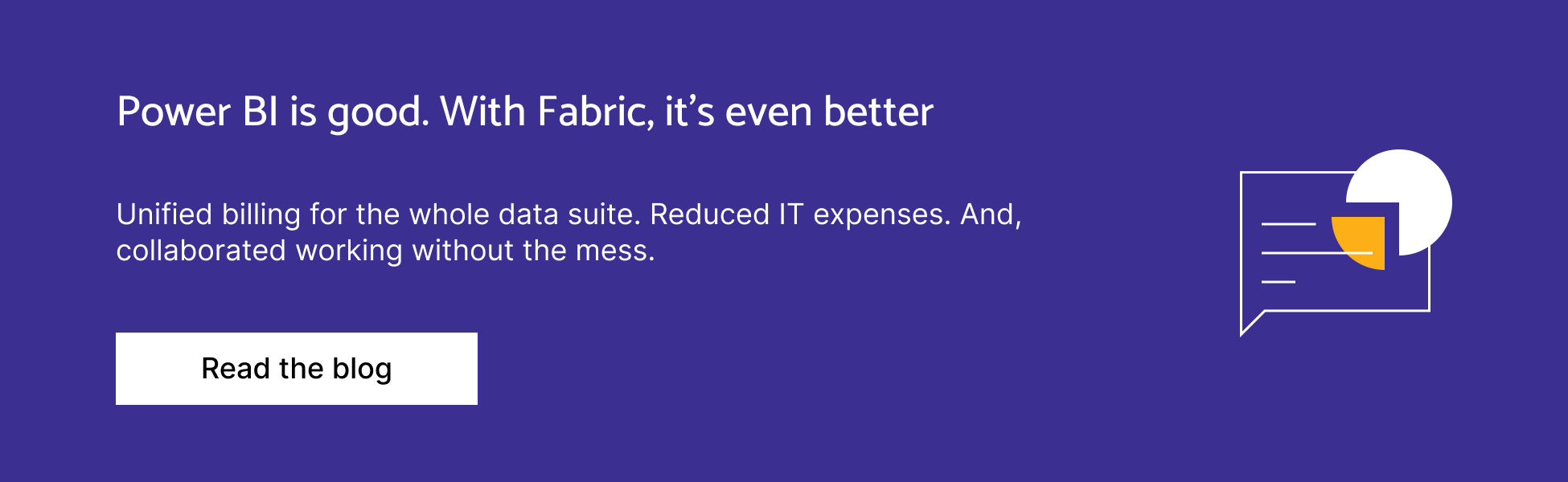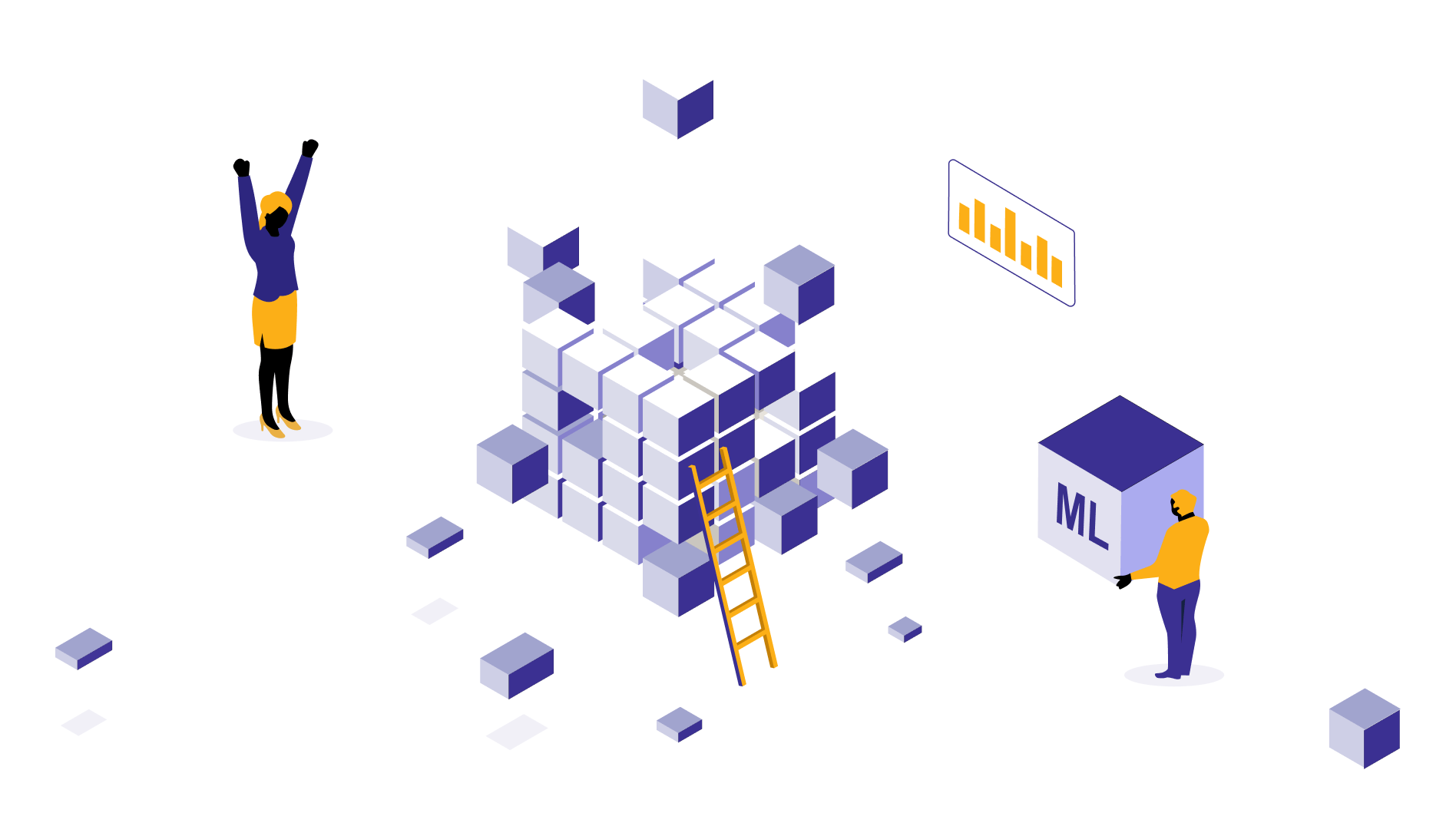Is Microsoft Fabric replacing Power BI?
What’s the difference between the two prominent Microsoft products Microsoft Fabric and Power BI? Is the Microsoft Fabric replacing Power BI? Should I be concerned about it if I am already using Power BI? Detailed answers from a Microsoft Fabric consulting company inside.
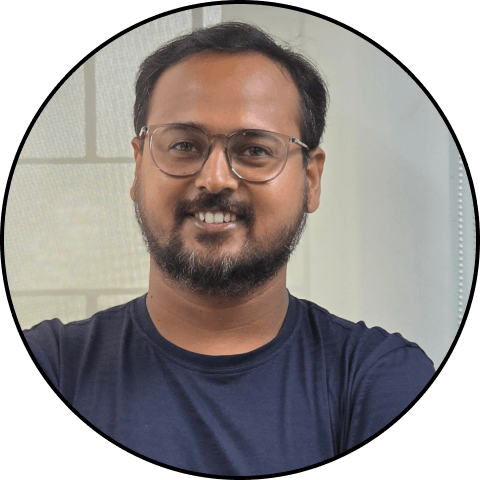
Suresh
Jan 5, 2026 |
5 mins

Microsoft Fabric vs Power BI
Both Power BI and Fabric are Microsoft applications, each with distinct features and functionalities. Power BI is an analytics and visualization tool that connects data from different sources, turns them into insightful visual reports, and simplifies decision-making. Microsoft Fabric is a SaaS application that unifies all data workloads of an organization, which also includes business intelligence.
Ever since its release in 2023, benefits of Microsoft Fabric have been spoken a lot, especially its simplicity and unified analytics capabilities. And how it helps data professionals work from one unified environment and comes with one Lake for data storage. So, it’s basically one data being operated across multiple workloads (AI, analytics, business intelligence, etc) without being duplicated. Power BI is a part of the Fabric environment.
Except for this overlapping, both of these Microsoft tools have distinct functions.
Learn more: Azure synapse analytics vs Microsoft Fabric
We will explore more into the detailed differences between these tools and where they intersect.
Microsoft Fabric vs Power BI: Differences
Factors | Microsoft Fabric | Power BI |
Architecture | It’s a modular-style architecture that connects different modules within one SaaS environment. This integration makes it possible to connect complex data workloads from different tools like Azure Data Factory, Microsoft 365, Power BI, etc. | Power BI comes with interactive visualization components. It allows its users to integrate data from multiple platforms, perform complex analytics, and turn them into visualizations. Unlike Fabric, Power BI’s major focus is report creation and sharing, even though it connects different data assets. |
Capabilities | Since Fabric is an all-encompassing platform, its capabilities are a lot. Some are data integrations, building data pipelines, analytics, storage, real-time data processing, etc. | Power BI is exclusive to business intelligence. It allows you to create reports, edit, and share them. It shares one function with Fabric, which is data mining and analytics. However, the primary focus is BI & visualization. |
Features | Fabric comes with features: - 200+ data connectors - Unified governance - Copilot integrated into every layer of data workload for natural language interactions with data. - Lake-centric storage - Ability to create shortcuts of data storage lying in external mediums. - And more. | Power BI’s features: - Loaded with visualization elements like bar charts, graphs, scatterplots, etc. - Drag-and-drop options to create instant reports. - Can be embedded into an application, website, web interface, etc. - Integrates data from any source and from on-prem & cloud. |
Safety | In-built security and governance framework that can be customized based on the organization’s policies. All data interactions and experiences are fully encrypted. | Power BI is equally secure and encrypted using Entra IDs, just like Microsoft Fabric. It also has other security features like role-based user access to moderate access only to authorized users. |
Who can use it? | It’s for all data teams - data engineers, architects, business intelligence teams, data scientists, ML engineers, etc. | Business intelligence teams and Power BI teams to generate reports. Other business users from all levels and across multiple teams. |
Existing components | Azure Data Factory, Synapse Data Engineering, Synapse Data Science, One Lake, Data activator, Power BI, and Real-time analytics. | Power BI desktop & mobile apps, Power Pivot, DAX, Power Query, Power Map, Power BI report server, Power BI embedded, etc. |
Now, the real question! Can Microsoft Fabric replace Power BI?
No. Microsoft Fabric and Power BI can work together. Given their features and self service analytics capabilities, they can combinedly help organizations tackle large volumes of data and create reports on the go. Having distinct properties like this, Microsoft Fabric cannot replace Power BI. But for those using Power BI Premium (P SKU), Power BI is a part of Microsoft Fabric, and anyone with active Power BI Premium license should migrate to Fabric (F SKU) as per Microsoft’s announcement on July, 2024.
That being said, both tools are different and carry distinct features. Also, the teams and functional areas of both tools are different. While Microsoft Fabric can act like the backend engine, handling data processing, integration, and other experiences, Power BI can be used in the last stages of data adoption. Since its functionalities collide and complement each other, we could conclude Microsoft Fabric cannot be a replacement to Power BI. Both of them are packaged together to gain the benefits of a unified data platform.
I am a Power BI user. Should I migrate to Microsoft Fabric from Power BI?
If you use Power BI free, Power BI Pro, and Power BI Premium per user (PPU), then you can continue using Power BI and don’t have to worry about Microsoft Fabric migration. But, if you are using Power BI Premium Per Capacity (P SKU) licenses that’s going to expire on or after March 2025, then you cannot use Power BI and need to migrate to Microsoft Fabric to use Power BI.
This migration could offer more benefits for your organization, and you could get data lake engineering services and more added components at cost-effective pricing plans. As you are already familiar with the Power BI environment, you will quickly get used to the Fabric SaaS foundational platform. Plus, you get new, added functionalities like Co-pilot layered into Power BI to generate reports in seconds with natural language comments.
Summary
Power BI vs Microsoft Fabric. It all boils down to your organization’s goals, data initiatives, and the current system’s complexities. But, with Microsoft Fabric you get a unified and all-inclusive data platform with more experience like data engineering, real-time data processing, data science, AI, and more. Book a free consultation call with one of our data experts so we can understand your requirements, help you with the seamless migration from Power BI to Microsoft Fabric.
FAQs
1. Is it possible to use Power BI without Microsoft Fabric?
Yes. We can use Power BI without Microsoft Fabric independently. You can connect servers, databases, and storage to Power BI and build dashboards and reports and publish them using Power BI service, without buying or using Microsoft Fabric.
2. Is Microsoft going to discontinue Power BI?
Microsoft is not going to discontinue Power BI as it’s one of the crucial products. But what has changed is its positioning. Though Power BI still exists as a standalone tool, it’s also a part of the package of Fabric, which will support the semantic layer.
3. Microsoft Fabric licensing vs Power BI Premium licensing
Most teams confuse themselves while choosing between Microsoft Fabric licensing and Power BI premium licensing. Go for Power BI Premium if you have large BI workloads and need dedicated capacity to manage them. This way, your primary needs: reporting, datasets, and governance will be met well.
The reason to pick Fabric licensing over Power BI premium licensing is simple: you need the entire pack which includes data engineering, data science, warehousing, real-time analytics and not just reporting, all workloads sharing unified capacity and billing.
4. Is Power BI good for small businesses?
Yes. Power BI works well for small businesses, but a bit might be too much if the workloads are limited and not going to grow anytime soon. But small businesses can still use Power BI pro to manage reporting, dashboards, and basic analytics at low cost and quick setup.
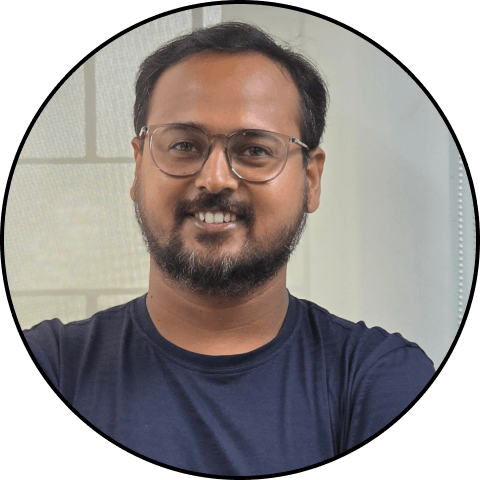
by Suresh
Suresh, the data architect at datakulture, is our senior solution architect and data engineering lead, who brings over 9 years of deep expertise in designing and delivering data warehouse and engineering solutions. He is also a Certified Fabric Analytics Engineer Associate, who plays a major role in making us one of the early adopters of Fabric. He writes in words whatever he delivers with precision to his clients, consistently voicing out trends and recent happenings in the data engineering sector.