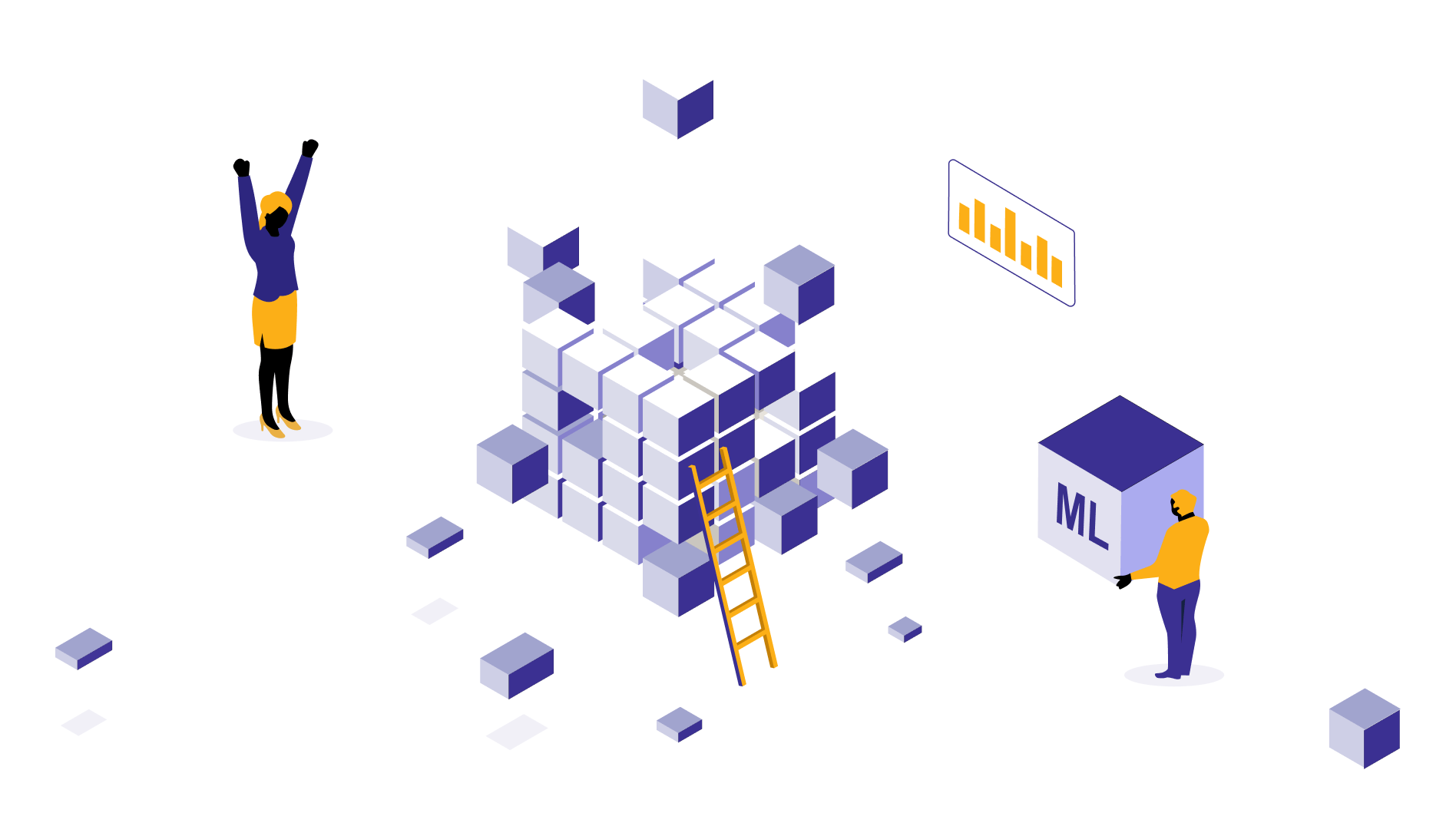8 reasons why you should use Power BI for your business
Power BI is a powerful tool for businesses to convert oceans of data into clear, concise, and understandable visual demonstrations. This article explains the importance of Power BI for your business and why it’s an inevitable part of business intelligence.
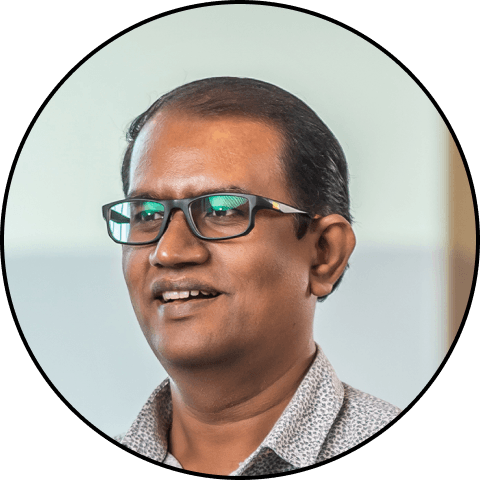
Subu
Sep 1, 2025 |
7 mins
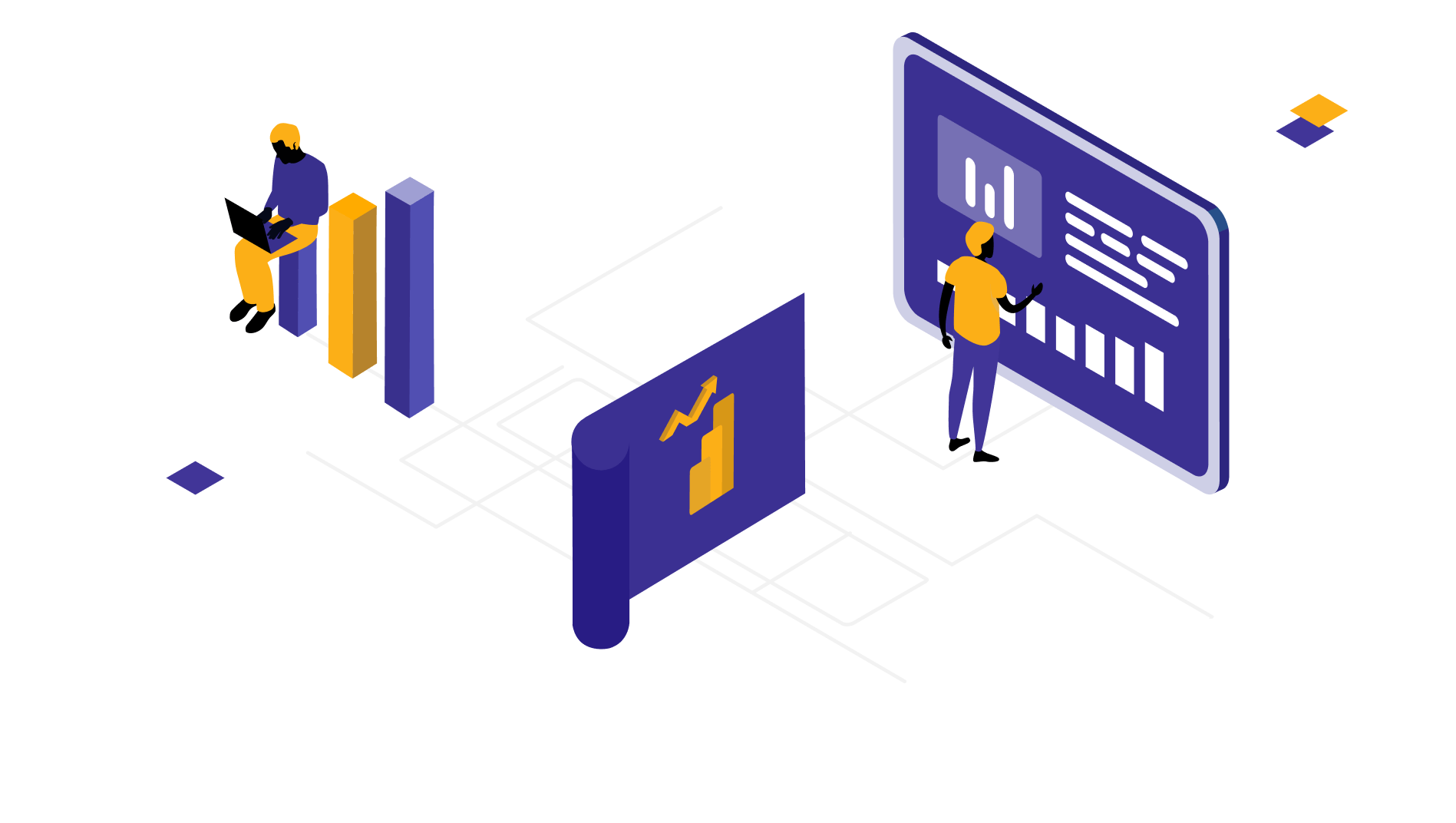
Why Power BI for your business?
There is data. And there are teams and people who will benefit from the data. But, is this data in consumable format? No. That’s where Power BI comes in. Its magic wand tames uncontrollable volumes of data and turns them into visual charts. It uses visualization elements like charts, pies, scatter plots, waterfall charts, column charts, and more. Result? The end user is left with snackable, digestible, filtered-out insights they can see, observe, and work on.
Okay. within an organization, who uses Power BI?
Except for your office pets, Power BI and visualization have a purpose to serve anyone else in your organization, acting as a powerful BI tool and self service analytics platform.
Here are the key people involved:
Data analysts: To clean, analyze, and derive useful information from large data sets so they can be shared with respective business users.
Business intelligence teams: They take care of integrating the right data sources, cleaning and formatting them, and turning them into stunning visualizations.
Sales and marketing teams: A digital marketer will use Power BI to understand how different campaigns perform. Similarly, a sales manager will use the tool to see how many leads have arrived, how many are converted, the quality of incoming leads, lead acquisition costs, etc.
Finance teams: To visualize Financial data and expenses to get a hang of budgets and other financial performance metrics, and compare it with previous periods.
Business decision-makers: C-suite executives and other managerial role personnel use Power BI to monitor business KPIs, gain visibility into various aspects of the business, and drive strategic initiatives.
Benefits of Microsoft Power BI
The unpredictable and competitive business landscape calls for powerful decision-making aids and best business intelligence tools. One such is Power BI. Here is what Power BI has to offer for your business.
Real-time insights
With Power BI, you don’t have to struggle with XLV files and spreadsheets. Here is how to automate manual data analysis using Power BI without excel—collecting data from multiple sources, presenting in one place, and making insights accessible in real time. With constant information flowing, decision-makers often need clarification about what to rely on. Real-time, reliable insights are crucial to navigating this situation and becoming agile and responsive. Be it changes in market conditions, customer preferences, or operational issues, your business can seize opportunities and mitigate risks more effectively. Also, identifying bottlenecks and inefficiencies will become easier, as your data doesn’t snowball and mislead.
For example, a marketing team that captures the hike in website traffic after publishing specific content can publish something similar to optimize the traffic further.
Once you become proactive, you can watch for trends in advance and align your business objectives and operations in response to that—capitalizing on opportunities far ahead of your competitors.
Reduced costs
Power BI directly and indirectly helps your business reduce costs in the following ways. Firstly, you save your analysts from manual data collection and manipulation, saving time, cost, and other resources. On the other hand, you empower end users to create, access, and customize the reports they want without reliance on IT departments. This is what self-service analytics can do to your business—empowering your teams to deliver more without increasing their head count. You don’t need any complex, sophisticated infrastructure either. Again, reduced IT costs.
Besides, by eliminating bottlenecks and improving productivity, you will ultimately gain more cost savings.
Easy to collaborate with the team
Your end users can share data and reports within and across teams in a few clicks. They can work on real-time data, invite others to view, share specific insights, and make data analysis a collaborative task. Power BI can be integrated with many tools like Microsoft Teams and other communication channels. So, you can bring reports into your conversations and get live updates whenever someone makes a change. This way, knowledge sharing becomes stress-free and no one feels left out while the organization progresses towards a data-driven culture.
While secure and seamless sharing is possible, you still can moderate who views what, ensuring data security and governance.
Connect with a wide range of data sources
Power BI connects with multiple sources of data - from data storage repositories to cloud applications to web services. Some of the 100+ data sources that Power BI integrates with are as follows.
1 - File data sources like text files, Excel, JSON, Folder, PDF, Paraquet, etc, and database data sources like SQL Server, Oracle, MySQL, PostgreSQL, IBM DB2, Amazon Redshift, Google BigQuery, etc.
2 - Cloud storage platforms like GCP, AWS, Azure, Dynamics 365, Salesforce, etc.
3 - Business suites and applications like Google Analytics, Salesforce Analytics, SAP, and other enterprise management tools.
4 - Web services like REST APIs, OData feeds, Web pages, etc.
These are just a few examples. Power BI keeps adding and updating more sources while promising compatibility and seamless data transfer.
Due to this seamless integration, you don’t have to build or establish expensive pipelines and further delay the data availability for downstream visualizations.
More scalable
No matter the size of your organization or the complexity of your data architecture, Power BI accommodates all of it and scales with you as you grow. It efficiently handles large volumes of data, supports a growing user base, and delivers fast performance even with complex analyses.
With flexible deployment options—cloud-based or on-premises—you can choose the setup that best suits your company’s needs.
Since it also integrates with existing systems, the scalability further increases, ensuring seamless collaboration and data utilization across the organization.
This versatility is what you need to derive maximum value from data regardless of the scale or complexity.
Capability to integrate with other Microsoft software
We have already seen a glimpse of what sources Power BI can connect with.
Other than that, Power BI also connects with other Microsoft applications, simplifying data connectivity and collaboration across people. Let’s take Excel as an example. You can update Excel records directly into Power BI and turn rows of data into simple visualizations. Likewise, integration with SharePoint enables you to embed Power BI reports into SharePoint pages, that you can share with other stakeholders.
If your organization already uses Microsoft tools for other purposes, you can utilize the maximum value by adding Power BI and expanding workflows and possibilities.
Supports natural language queries
Power BI supports natural language queries, which means your users can interact with their data using everyday language.
It comes with a built-in "Q&A" feature, where users can simply type questions or phrases into the search bar, and Power BI generates visualizations and insights based on the query. Equipped with natural language processing capabilities, Power BI interprets the query, understands the context, and generates relevant responses accordingly.
This intuitive approach to querying data makes it easier for users to explore and analyze data without needing advanced technical skills or knowledge of query languages. Unwrapping the value of data becomes a piece of cake as it’s easier to ask in natural language than to rummage through spreadsheet after spreadsheet.
Data-driven decisions, delivered then & there
With Power BI, you can turn data-driven decisions into your new norm and way of operating. You can simply empower every business user with the data they require at their fingertips. This setup can work for any business - no matter the kind of organizational structure, interdependencies, or complexities in data. Let’s say that your marketing team has analytic requirements different from your product or sales team. You can set up a data mart for each team, which is a subset of a data warehouse focused on specific business areas or departments. The tailored data it contains can be connected to Power BI, facilitating an exclusive and optimized environment for reporting and analysis.
Be it any purpose—identifying business trends, forecasting outcomes, and optimizing performance, your teams could achieve it with data-driven insights. Ultimately, Power BI fosters a culture of data-driven decision-making by democratizing access to data and empowering users at all levels to leverage data effectively in their decision-making processes.
Summing up
We have seen how Power BI can be the powerhouse of information for your business - from connecting diverse data sources to enabling intuitive natural language queries. It’s the dynamic business intelligence solution growing teams need for real-time analytics, advanced visualization, and seamless integration, not to mention its scalability, adaptability, and performance.
So, on your journey towards championing a data-driven decision-making culture, include Power BI for a comfortable and smooth fleet.
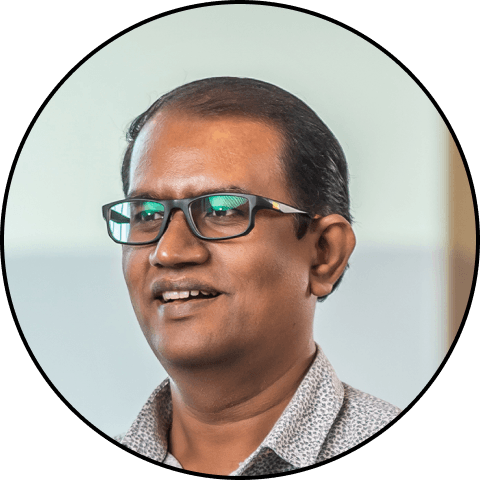
by Subu
With over two decades of experience, Subu, aka Subramanian, is a senior solution architect who has built data warehousing solutions, led cloud migration projects, and designed scalable single sources of truth (SSOTs) for global enterprises. He brings a wealth of knowledge rooted in years of hands-on expertise while constantly updating himself on the latest technologies. Beyond architecture, he leads and mentors a large team of data engineers, ensuring every solution is both future-ready and reliable.